It’s not always possible to prevent blurred photos — especially when taking quick snapshots. Photo Focus provides all the tools you need to create clear, crisp and high-resolution photos.
Enhance the depth of focus of your images by adding sharpness, soft focus and blurring and establishing a clear distinction between the image background and the image center.
As a result, you can highlight the important details in your photos.
Blurred photos cannot always be avoided — especially with spontaneous snapshots. Photo Focus solves this problem in a flash and creates clear, high-resolution images. Sharpen your photos with just one click or use the built-in presets. You can also resharpen your photos to give them a more professional look.
Use the Creative Blur tool to add selected iris blurring to your photos. You can use creative blur in combination with adjustments to brightness and contrast to give your photos an artistic effect and draw attention to a particular area of your image.
Create structure and detail by utilizing the different settings of the Adjustments tab, including shadow enhancement, tint, saturation and more. Emphasize the finest details in your images with contrast and clarity — for impressive and detailed photos you can be proud of!

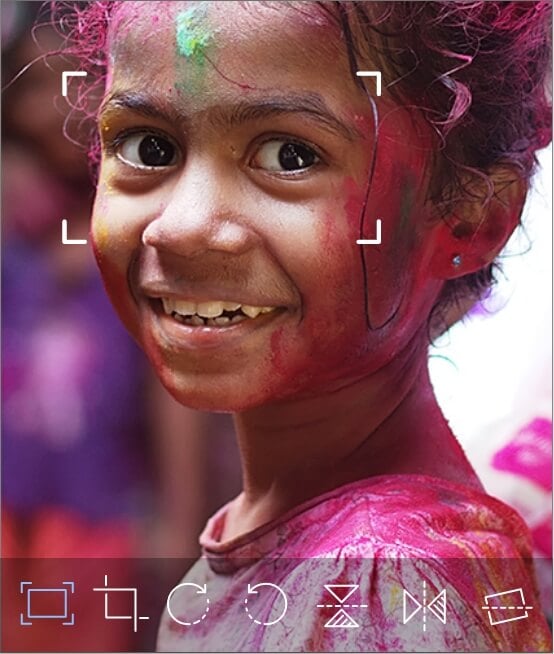
Make amazing modifications to photos using the blurring, sharpening or image color adjustments. Once done, save that combination as a custom preset. Photo Focus also has its very own built-in presets for highly popular photo effects.
Creative filters generate impressive effects for ultimate focus and picture quality.
Not all photos are always correctly centered. Improve the overall focus of your images or refocus photos for great results.
Photo Focus now includes an advanced cropping tool with rotation and horizon correction. Once you’ve defined your perfect shot, you can refine it by adjusting the size and angle.
Add horizontal soft focus (tilt-shift) to your images. This creates fantastic miniature effects that allow the focal object of your image to look like a miniature!