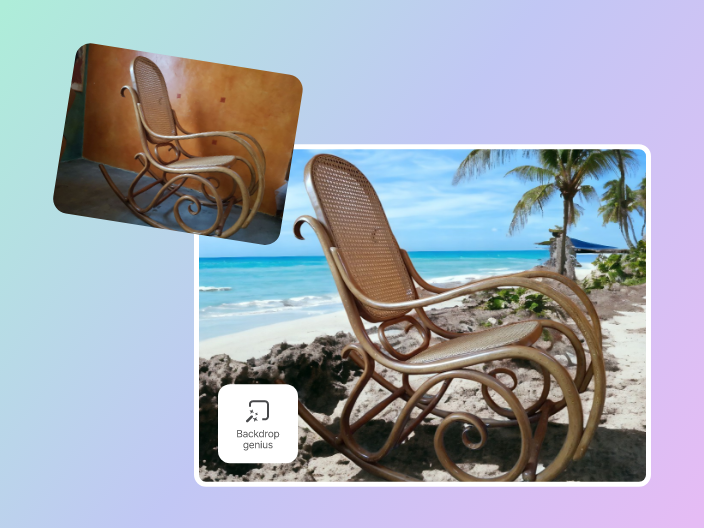Change photo background for free
Transform your images by editing photo backgrounds with inPixio’s free online background changer. Witness instant background removal and replacement thanks to our cutting-edge AI technology.



How to change photo backgrounds in 3 simple steps
Step 1
Upload your photo
Upload your photo in seconds. Whether it’s a portrait, a group shot, or a breathtaking landscape, inPixio’s background changer is equipped to meet all your needs. Discover a realm of creative possibilities and get ready to change background!
Step 2
Change background
Explore our change background tool with pre-designed photo shoot templates and solid color options. Alternatively, upload your own image to set it as your photo background. Experience precise edge detection for a seamless background change.
Step 3
Download your photo
After experimenting with our background changer, download your updated photo with just a click. Save your image in various formats and share it on social media platforms to showcase your creation to the world.
A world of possibilities
Change backgrounds to adapt your visuals to various scenarios. From enhancing your online shop imagery and aligning it with your brand, to crafting personalized greeting cards. Our background changer is versatile, perfect for any project!

Make your brand stand out with AI
Create a uniform look and feel across your visual content effortlessly. Our AI background changer helps you achieve a modern and consistent appearance without hiring an expensive design team. Stand out from competitors and establish a recognizable brand identity with ease. Boost trust, engagement, and conversion rates on your online shop with inPixio’s intelligent change background tool!

Unlock limitless creativity with inPixio’s innovative tools
Welcome to a world where your creativity knows no bounds! inPixio introduces three groundbreaking features designed to revolutionize your photo editing experience.


Unmatched precision with AI-powered tools
Experience precise background removal and flawless integration with new backgrounds. Thanks to our 100% AI-powered change background tool, get access to quick and precise photo edits! Discover our user-friendly interface, designed to insure a fun and hassle-free background editing experience.
Instant product photoshoot
Our Photoshoot feature is ideal for small businesses! Upload a picture of your product, and watch as it seamlessly integrates into the template of your choice. Say goodbye to elaborate photoshoot setups – now, your product takes center stage effortlessly!

AI-Generated dreamscapes
Immerse yourself in a beautiful collection of backdrops with our Backdrop Genius feature. Explore a world of limitless possibilities with backgrounds tailored to specific themes that transcend imagination! No need to travel for stunning settings.

AI-Prompted creations
Unleash your creativity with the power of AI prompts! This advanced Backdrop Genius feature is an amazing innovation. Write a description or upload an inspirational image, and watch as our AI transforms your vision into a captivating and personalized background.
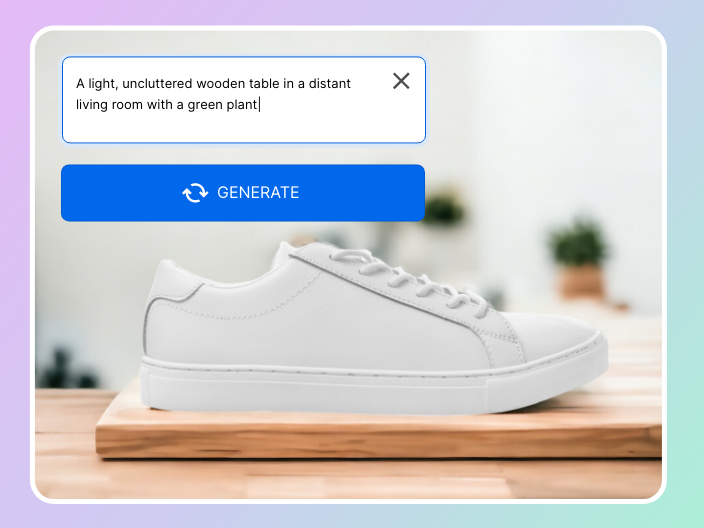
What sets inPixio apart?
Learn how inPixio can help you achieve unparalleled accuracy in background changing. Available online, as a desktop application, and a mobile app, inPixio ensures you can change backgrounds anytime, from any device.

Affordable creativity
Affordable creativity
Enjoy the benefits of an accessible, high-quality photo editing toolkit, allowing you to change background on pictures effortlessly. Whether you opt for the free version or choose the paid subscription, our budget-friendly solution ensures professional quality results. Get regular updates and the latest features without breaking the bank!
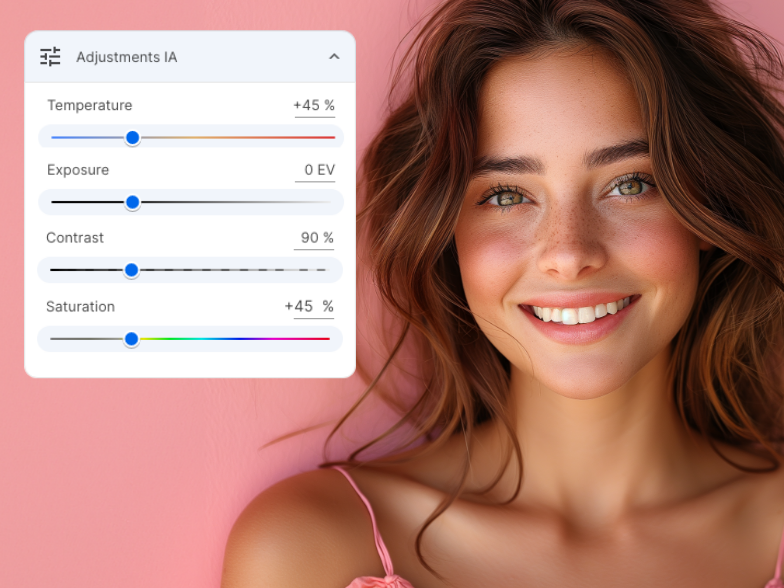
Effortless editing
Effortless editing
Our user-friendly platform removes the intimidation from photo editing. At inPixio, simplicity meets quality. Our one-click background change tool is designed to offer you a seamless editing process, thanks to its advanced algorithms that ensure professional results. Your editing experience is our top priority!

Dedicated community & support
Dedicated community & support
Whether you have questions, need guidance, or encounter any challenges along your inPixio journey, our support team is here to assist you. Additionally, become a part of our vibrant Facebook group! Share your photo creations, exchange ideas, and connect with fellow enthusiasts, creating a collaborative space for inspiration and support.
Discover more photo editing tools!
Transform your images beyond background changes with our suite of AI photo editing tools.
FAQs
Changing the background of an image used to be a photo editing skill reserved for graphic designers or professional photographers. inPixio background remover changed the game. Powered by AI, our intuitive platform democratized background change. You still have a couple of questions? Please review our FAQ!
Q: Can I change the background of any photo?
A: While some highly detailed or low-resolution images might pose a challenge, inPixio’s AI-powered algorithms handle most photos like a champ. The intelligent technology accurately identifies your subject and separates it from the background, even with tricky edges like hair or fur. Plus, you can fine-tune the selection manually for even greater precision.
Q: How do I choose a new background?
A: inPixio offers a buffet of options to satisfy your creative cravings! Discover a beautiful selection of pre-designed backgrounds, from professional templates to one of a kind AI generated exotic landscape. The possibilities are endless! You can even upload your own image to create a truly personalized scene, or keep it clean with a solid color backdrop.
Q: I’m worried the edges will look fake.
A: inPixio understands your concerns! Our advanced tools ensure flawless edge detection and seamless integration of your subject into the new background. You can further refine the edges with manual tools and AI-powered adjustments on our desktop version, ensuring a natural and believable result.
Q: Is it hard to edit the new background?
A: Absolutely not! inPixio champions user-friendliness. You can adjust the opacity of the new background, layer multiple textures for added depth, and experiment with blend modes to create artistic effects. Need to tweak the colors? No problem! inPixio has an arsenal of color correction and effect tools to personalize your creation.
Q: Will changing the background ruin the original photo?
A: You don’t need to worry, inPixio duplicates your image, ensuring your original picture remains intact. When editing your photo, you can always revert to the original image and experiment with different features without any trouble.
Q: Why should I choose inPixio instead of other background changing tools?
A: Our user-friendly platform, along with our AI-powered tools and significant customization possibilities, makes background changing enjoyable and easy for all users, regardless of their technical skills. Beyond inPixio intuitive design and AI-features, you get access to most of our tools for free!
Q: I’m still nervous. Can I try inPixio for free?
A: Absolutely! We offer a generous free trial where you can test drive all the background-changing magic without commitment. Get your hands dirty, unleash your creativity, and see firsthand how inPixio empowers you to transform your photos with ease. Once you are ready, you can download our desktop version on your Windows device, or use our online tool’s paid version to unlock even more advanced features!