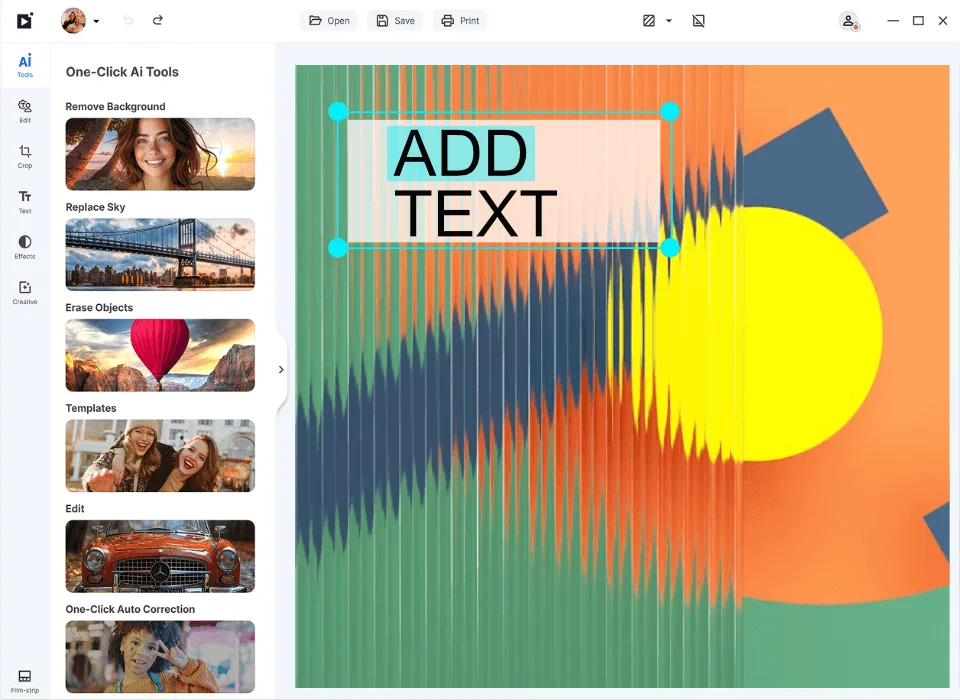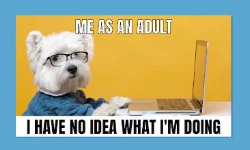Free AI Photo Editor For Anyone, Anytime
Quick fixes. Instant results. No learning curve.




Transform Your Photos Into Anything
From quick fixes to stunning creations—made effortless.
See what others are saying about inPixio
Now it’s your turn
Remove & Replace Photo Backgrounds Instantly
Get a transparent background in seconds — then swap in a new one with just a click.
inPixio’s AI-powered background remover delivers fast, clean results — perfect for social media posts, portraits, and more.
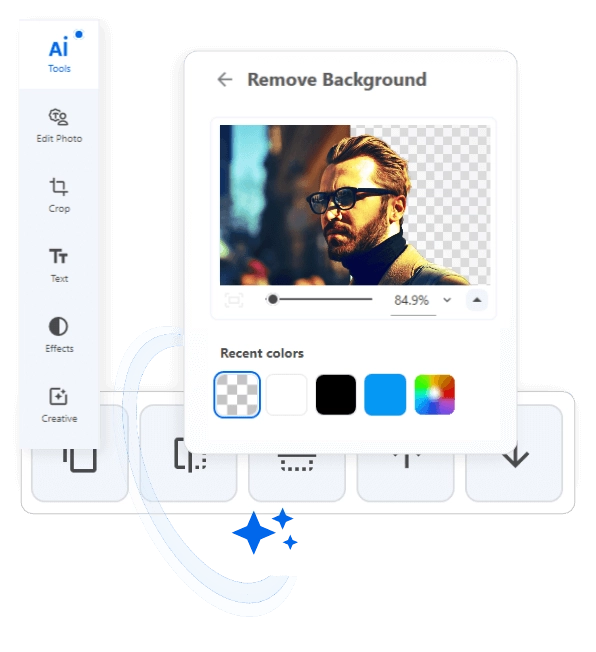
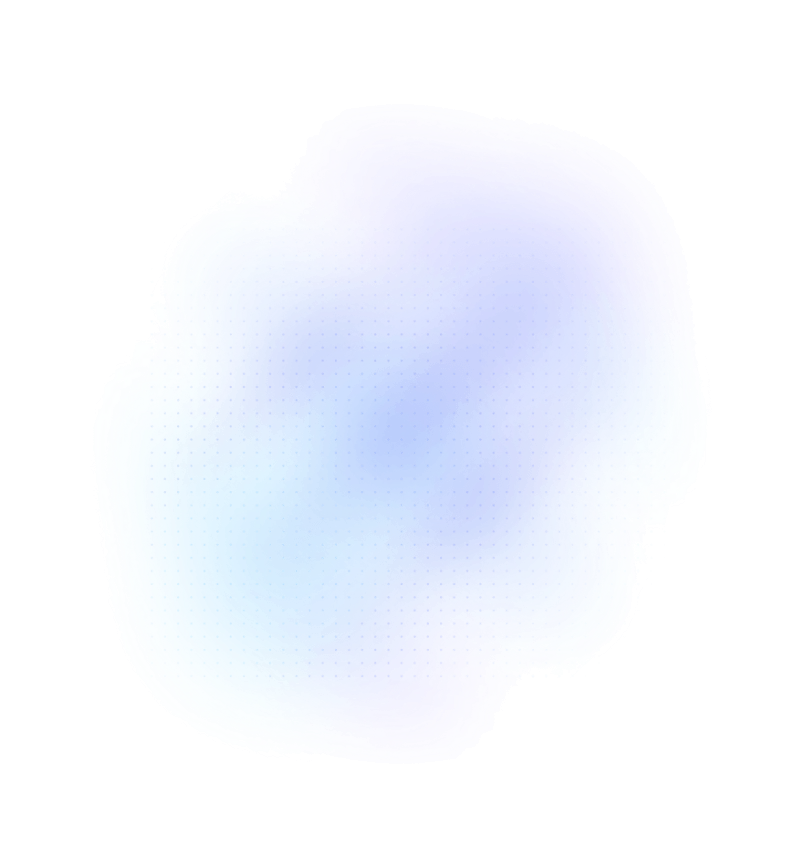
Erase Objects From Photos Instantly
Just highlight what you want to erase — InPixio’s AI seamlessly removes it and fills in the background for a natural, flawless result.
Perfect for removing photobombers, distractions, or imperfections in just a few clicks.
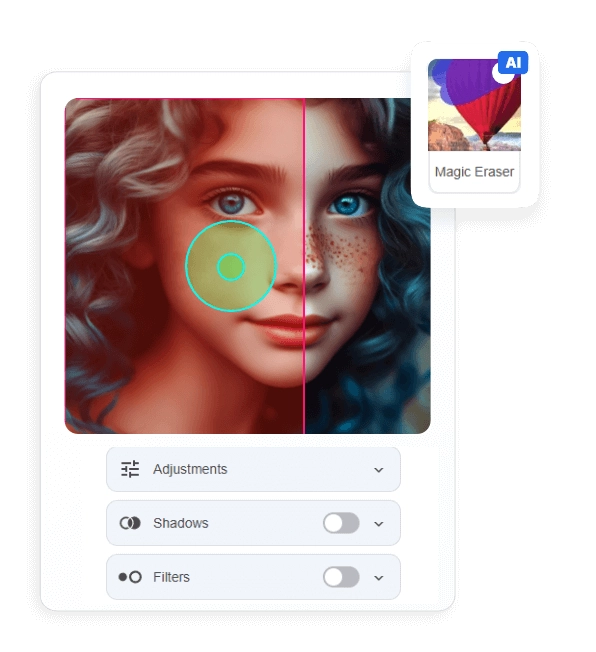
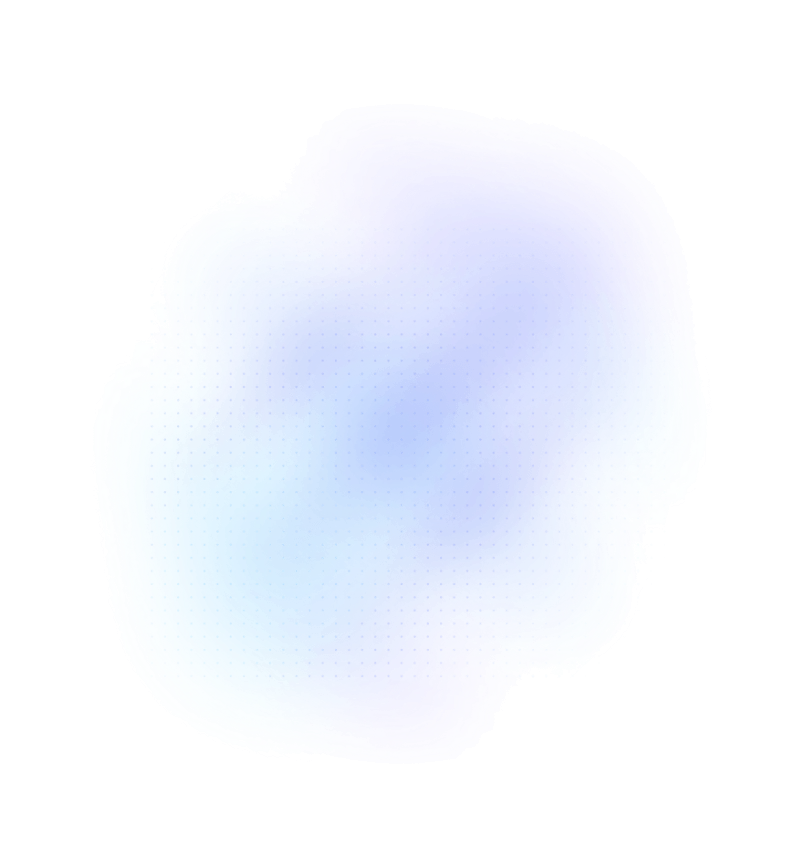
Enhance Your Photos Like A Pro
From good to stunning in just one click.
Automatically enhance lighting, color, and sharpness to give your family photos or Instagram posts a professionally edited look — no editing skills needed.
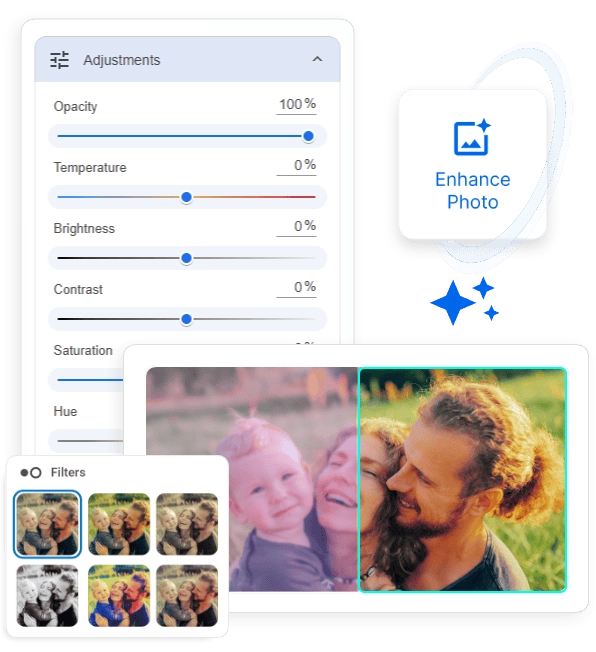
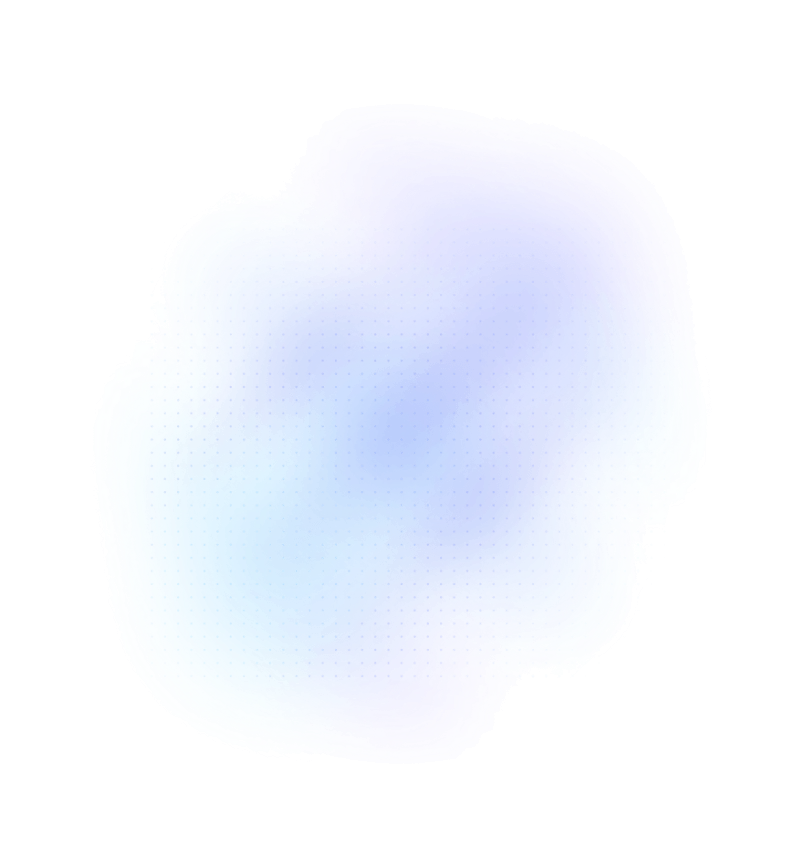
How to edit your photos in 3 easy steps
Professional results made simple—no experience needed.
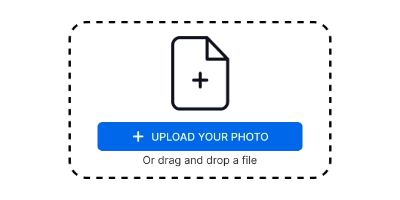
1. Upload Any Image
Upload any image directly in inPixio to get started. Works with JPG, PNG, and more.

2. Edit your photo
Click to remove backgrounds, erase objects, or enhance quality—our AI handles the hard work for you.
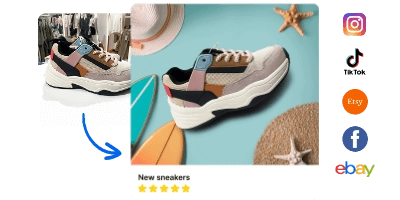
3. Save & Share
Save in any format, then share to Instagram, Etsy, TikTok, and more. No watermarks, no hassle!
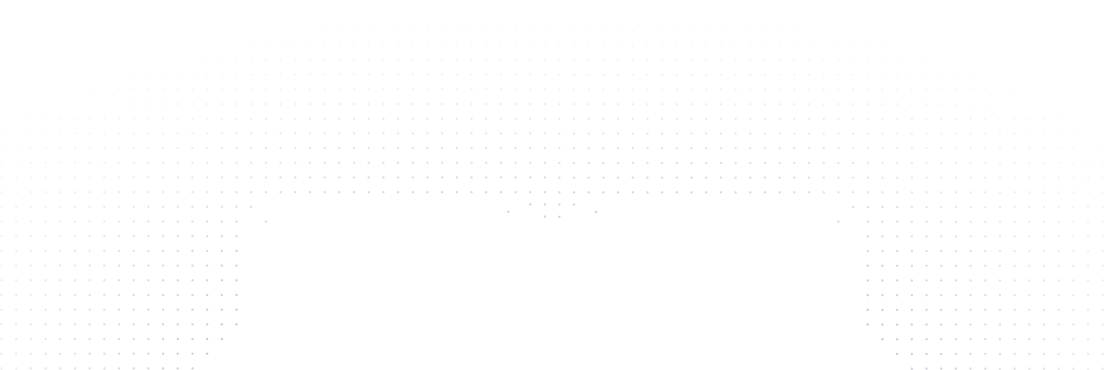
Easy-to-use Photo Editing Features
Transform your photos in seconds, not hours.
Remove Backgrounds
Instant AI cutout.
Delete Objects
Precise removal of photobombers or flaws.
Change Backgrounds
Custom colors or images.
Image Correction
In just a few clicks
Photo Enhancement
Fix blur/lighting/colors.
Add Text
Easily overlay text with style to images.
Add Filters & Effects
Vintage, Cinematic and more.
Smart Crop & Resize
Fit any platform: IG, Etsy, TikTok, etc.
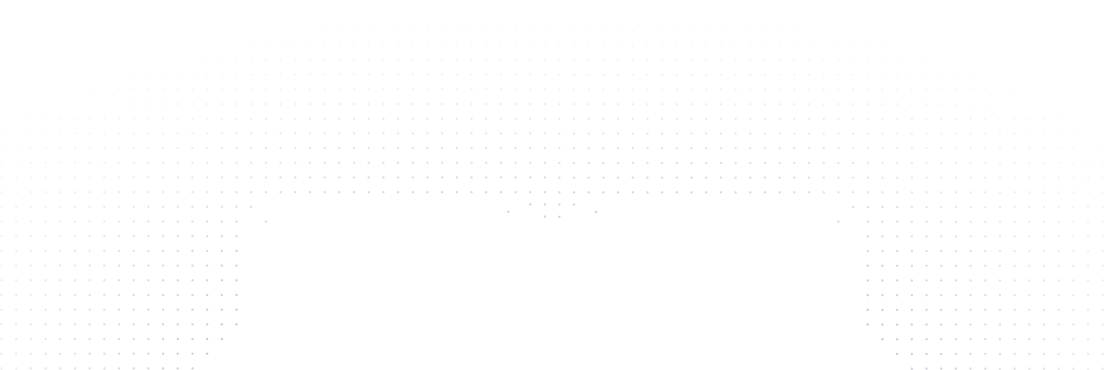
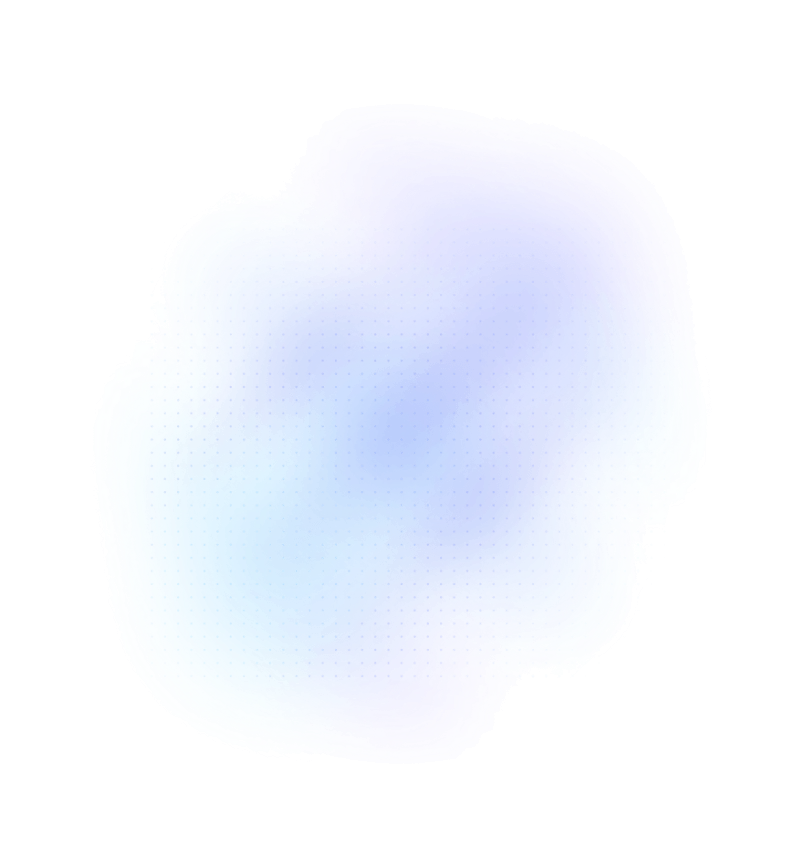
inPixio vs. Competitors
Discover inPixio Features That Matter for Photo Editing
FAQ
Get the most out of inPixio
What makes inPixio different from other photo editors?
inPixio specializes in AI-powered one-click edits, like background removal and object erasure, without needing design skills. Unlike Canva or Fotor, we focus on fast, precise photo corrections for everyday users and professionals.
How does inPixio’s AI background removal work?
Just upload a photo—our AI automatically detects subjects and removes backgrounds in seconds. No manual selection needed, even for complex edges like hair.
Is inPixio easy for beginners?
Yes! Most tools require just one click. The interface is designed for non-designers, with guided tutorials for advanced features.
Can I use inPixio for photo enhancement and design?
Yes! inPixio offers a variety of tools for photo enhancement, such as sharpening, adding lens flares, filters, and more to take your images to the next level.
Can I edit multiple images at once?
inPixio allows batch editing, so you can apply edits like background removal to multiple images simultaneously, saving you time and effort.
Installation Instructions
Click here to download the latest version of the software.
- On the next page, your download will begin automatically.
- Just double-click the file that downloads to begin installation.
- Click Install.
- Follow the simple steps shown on your screen.
- Once it's done installing, you'll be ready for creating amazing images.
Minimum System Requirements
OS: Windows 7, 8, 10, or 11
Processor: Pentium class CPU
RAM: 64 Mb
Hard Drive Space: 10 Mb