Removing backgrounds from images has never been easier. With inPixio Remove Background you can get a transparent background in seconds!


DRAG IMAGE HERE
orPlease provide us feedback on our tool to help us improve!

To remove the background from an image, first do an image upload from your computer, enter an image URL, or simply drag a photo into the Drop area. You can also choose to drop in several images at once to remove backgrounds on multiple pictures.

After image upload, the background is removed automatically without a single click!
Want to edit manually? Use the 'Remove' tool to select the areas you wish to erase. Then switch to the 'Keep' tool to highlight the foreground object.

Once satisfied with the cutout, click the 'Save your photo(s)' button to instantly download your finished image as a png file.

If you want to remove a background from an image it helps to choose a picture that has a distinct foreground. Images with a lot of detail or patterns are typically more difficult to process accurately. Photos containing people or solid objects generate fantastic results, for example a portrait image, or a product shot.
Our automatic background remover is based on Artificial Intelligence (AI) with machine learning, whereby the computer is able to learn by itself. If this doesn’t give you the result you want, you can also use our simple tools to manually select the areas of the image to erase and keep.
Cleanly mark the background and foreground of the photo respectively. Do not overlap, or a piece of the foreground might be removed unexpectedly.



Refrain from tracing around the foreground object. This makes it quite difficult for the tool to differentiate between foreground and background pixels and know which part of the image you want to keep.

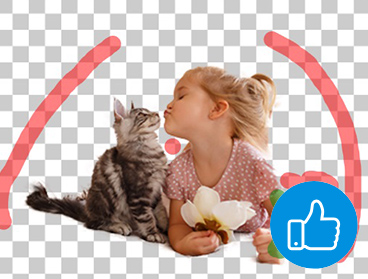
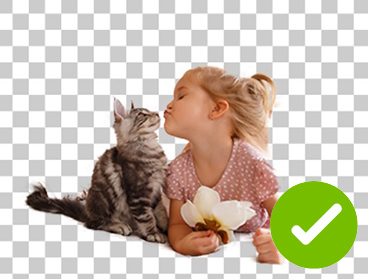
Remove backgrounds from product photos to get a transparent picture that you can add to a white background. Many Amazon and eBay merchants increase conversions by using our tool to create clean and consistent images for their product catalogs.
Remove the background from a logo image so it can be easily repurposed and used freely with a transparent background.
Remove the background from a vacation photo to quickly edit out any people or objects that distract from the subject of your image.
Create a photomontage by removing the background from multiple photos. Once removed, paste the transparent pictures onto any new background you like!
Making image backgrounds transparent is easy and very practical for creating marketing materials for business, while improving workflow.
