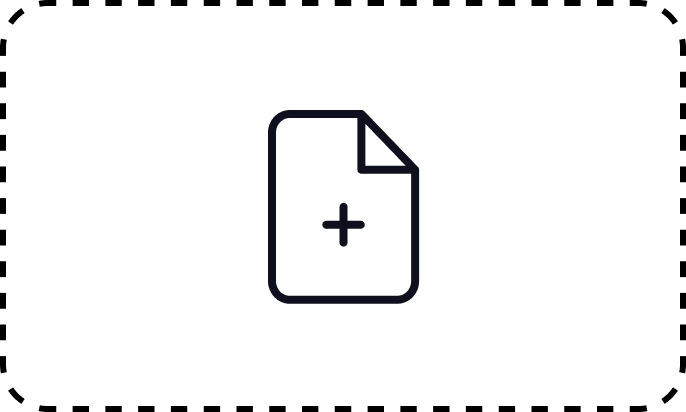Free Transparent Background Maker
Free and automatic transparent PNG tool
Turn your pictures into transparent PNG images with inPixio’s online transparent background maker.

No image ?
Try one of these :




How to make a transparent background
Erase background
If necessary, adjust the selection using the markers to fine-tune your foreground and background areas.
Download
Download your transparent image as a PNG file
Turn any picture into a transparent PNG
Powerful AI detects the subject of your photo and generates a transparent PNG file automatically










inPixio Transparent Background, perfect for
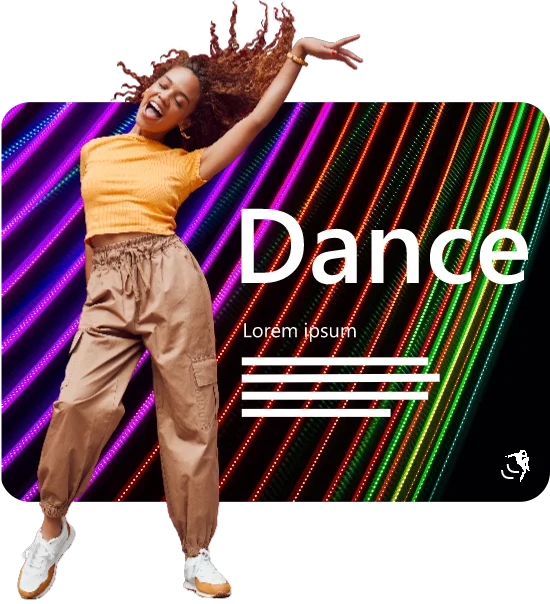
Social Media
Remove image backgrounds and use your transparent PNGs to create professional profile pictures and thumbnails for your socials, blog, YouTube channel and more.

Business
Easily create marketing materials for business, while improving workflow. For example, remove the background from a logo image so it can be easily used against color backgrounds
See what others are saying
Transparent background FAQs
What is a transparent background called?
A transparent background image is often a PNG. PNG is one of the most used image formats that support background transparency.
How do I make a logo transparent?
How do I make a logo transparent?
How can I make a product image transparent?
To make a product photo transparent first remove the image background, then save the see-through picture as a PNG file. Making picture backgrounds transparent is a good way to spotlight a product.
How to make a white background transparent
If you want to make your image background transparent instead of white, simply remove the background and save your image in PNG format. You can use a free transparent background maker to do this.
What file types have transparent backgrounds?
Two popular image file formats that support transparency are PNG and GIF. PNG and GIF images tend to be heavy so making them transparent is one way to reduce file size, increase loading speed and make the images easier to share. Other file formats that support transparency include TIFF and BMP as well as vector formats such as SVG.
Is PNG transparent?
PNG is a file format that supports transparency but not all PNG images are transparent. To make a PNG image transparent, simply remove image background.
Can a JPG be transparent?
Standard JPG files cannot be transparent, though they have other advantages such as being lighter weight and easier to share.
Can I convert a JPG to a transparent PNG file?
It's easy to make a jpg image transparent by removing the background and saving the image in PNG format. Alternatively, you can first convert JPG to PNG with an online converter tool, before removing the background to make the picture transparent.
What other tools can you use to make a transparent background?
If you're ready to go beyond the free online transparent background maker, you can use download software or apps to get even better results. For example, check out inPixio Photo Studio, our best software to make a background image transparent.