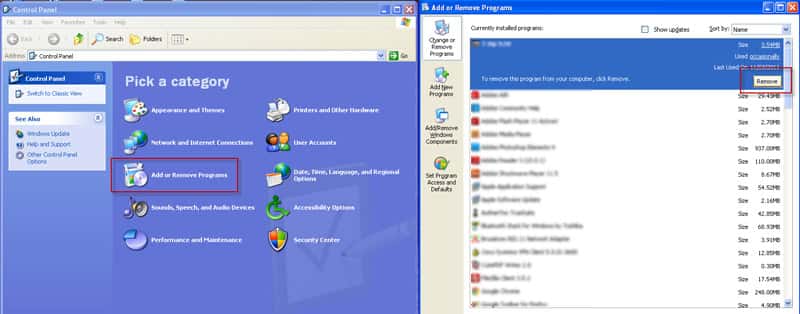Come disinstallare facilmente il vostro software
Il nostro software è stato creato per soddisfare tutte le aspettative dei nostri clienti . Tuttavia, se non siete pienamente soddisfatti del vostro software, seguire le istruzioni riportate di seguito per disinstallare completamente dal computer .
Se in qualsiasi momento , avete domande o bisogno di ulteriore assistenza con la rimozione nostro software, si prega di visitare la nostra sezione di supporto.
Windows 7, 8, 10 & Vista
- Click ‘Start’ (Bottom Left of your screen)
- Then click ‘Control Panel’
- Next click ‘Programs and Features’
- Find the software you wish to uninstall and click ‘Uninstall’
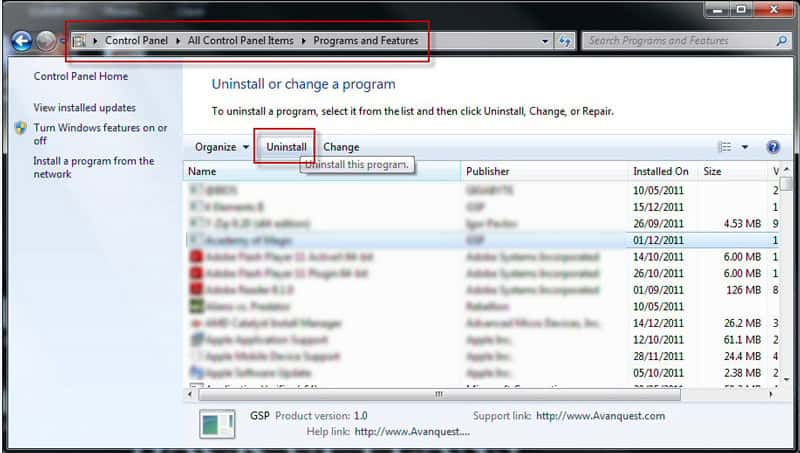
Windows XP
-
- Click ‘Start’ (Bottom Left of your screen)
‘Settings’ then click
‘Control Panel’
- Next click ‘Add or Remove Programs’
- Find the software you wish to uninstall and click ‘Uninstall’