With inPixio’s Meme generator, you can make quick, funny memes with your own pictures!
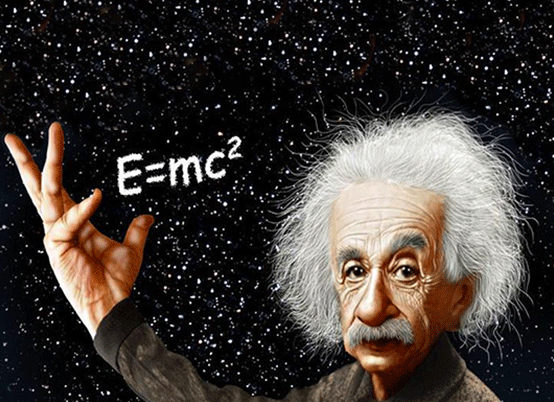
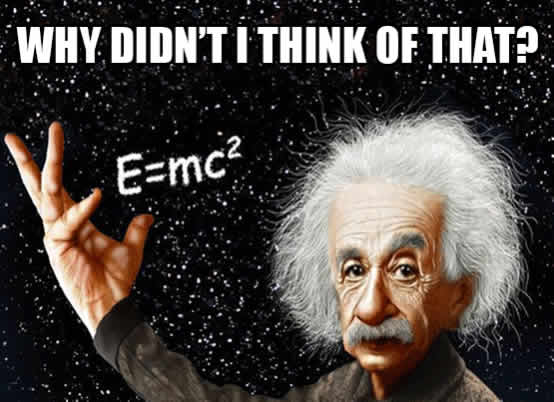
DRAG IMAGE HERE
or100% Free meme generator from inPixio
Create original memes for free and share them on social media, thanks to inPixio’s meme generator.
Unlike other meme makers there are absolutely no watermarks and no need to sign up.
The meme creator is quick and easy to use, all you need to get started is a great picture and a bit of inspiration.
inPixio Meme Generator – how it works:

To access the meme generator, start by choosing an image. Upload a photo from your computer, enter an image URL or simply drag a photo into the Drop area. You can also drop in several images at once to make multiple memes.
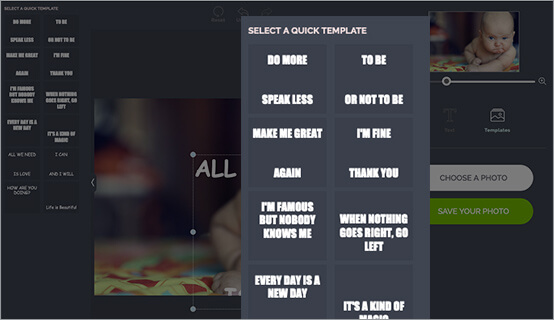
Now you can get started creating your meme. If you already have the perfect text in mind, simply draw a textbox and insert it directly to the image. If you’re looking for inspiration, click the “Templates” button to open a selection of ready-to-use meme templates.
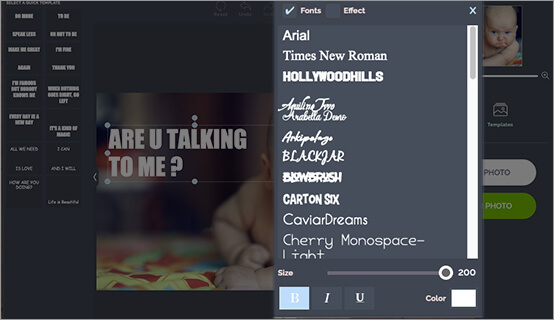
The meme creator provides a great selection of text effects such as backgrounds and outlines so that you can add style and impact to your message. There are also undo and redo options, so you can test as many styles as you like until you find the ideal fit for your meme.
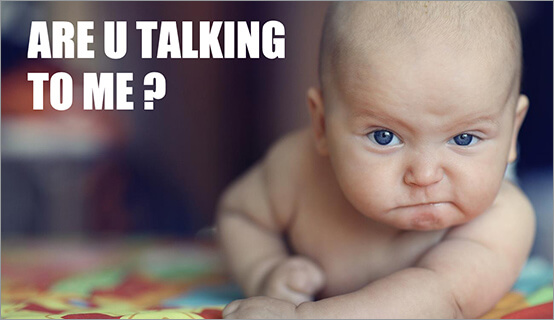
Once you have perfected your creation in the meme generator, click the “Save your Photo” button to download it to your device. Then you’re ready to share it on Facebook, Twitter and all your favorite social media sites.
If you want to make a splash with your meme without spending hours on complex edits, then we have the meme maker for you:
Guaranteed no watermarks, completely free tool
Ready to use original meme templates
Super easy customization and editing options
Work on multiple memes at once in a single interface
Supports and saves in multiple file formats: JPG, PNG, GIF etc.
Works on all major internet browsers
Tips for success with the meme maker
Memes are nearly always amusing, and often bizarre. When the right text and image come together, they can even be inspirational.
While it’s hard to predict which memes will go viral, it helps to choose simple but universal images that everyone can relate to. Movie characters, celebrities, and well-known politicians are always popular subjects.
But memes can be equally great when you use your own photos, especially as you can be sure that your meme will be completely unique online.
Another tip is to make your meme text stand out clearly to the viewer. Using a meme template is the simplest way to create easy-to-read captions that compliment but don’t distract from your image.