Thank you for choosing inPixio
Your photos are waiting to be edited!
Follow these steps to complete your installation:
1
Run the inPixio
installer
Click the downloaded file at the top right corner of your screen

2
Confirm the
installation
Click "Yes" on the system dialog window to approve the start of your installation
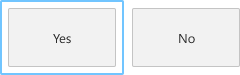
3
Follow the setup
instructions
Click the button in the installer window to begin installation
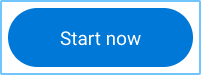
Having trouble with the installation?
Please contact our customer support
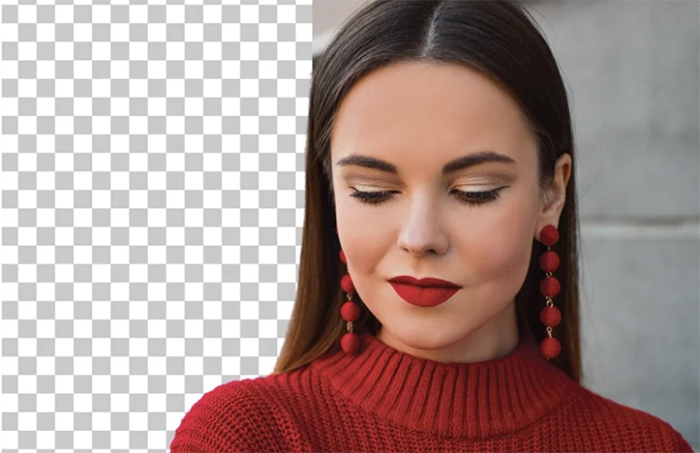
HILARY - 5 MAY 2022
Inpixio Photo Studio 12 – Amazing Photos In One Click.
Inpixio Photo Studio 12 – Amazing Photos In One Click.

KEVIN. O - 25 JANUARY 2022
Which Inpixio Software Is Right For You?
