Much easier, much faster, Photo Studio 12 makes photo editing simpler than ever.
Learn more about the world’s first one-click photo editor and how to upgrade. Note: upgrade info and offers are available to current Photo Studio users only.
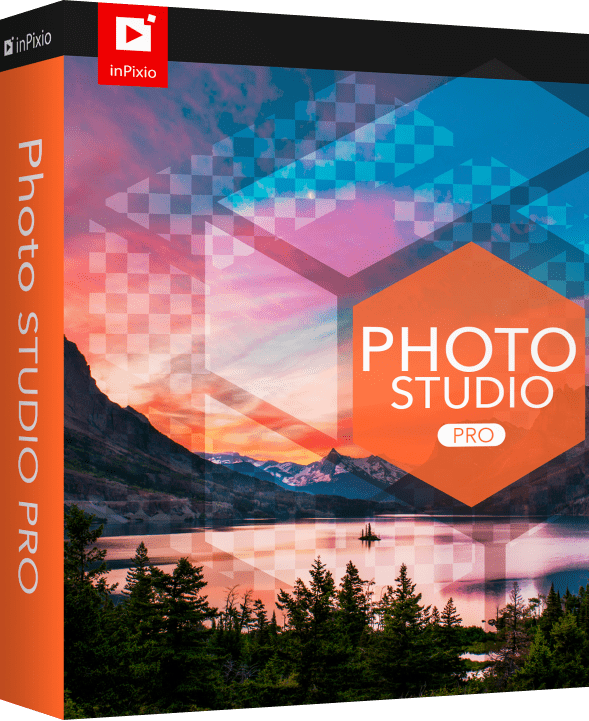
The new intelligent erase tool uses AI to analyze your photo and rebuild the area behind erased items. This means you can erase objects and people on more complex photos with just one click.

Subject selection is now fully automatic, so you can remove backgrounds in just one click. Simplified manual tools also allow you to make further adjustments to your selection. You can save your photo with a transparent background or browse our library of new background images and colors.
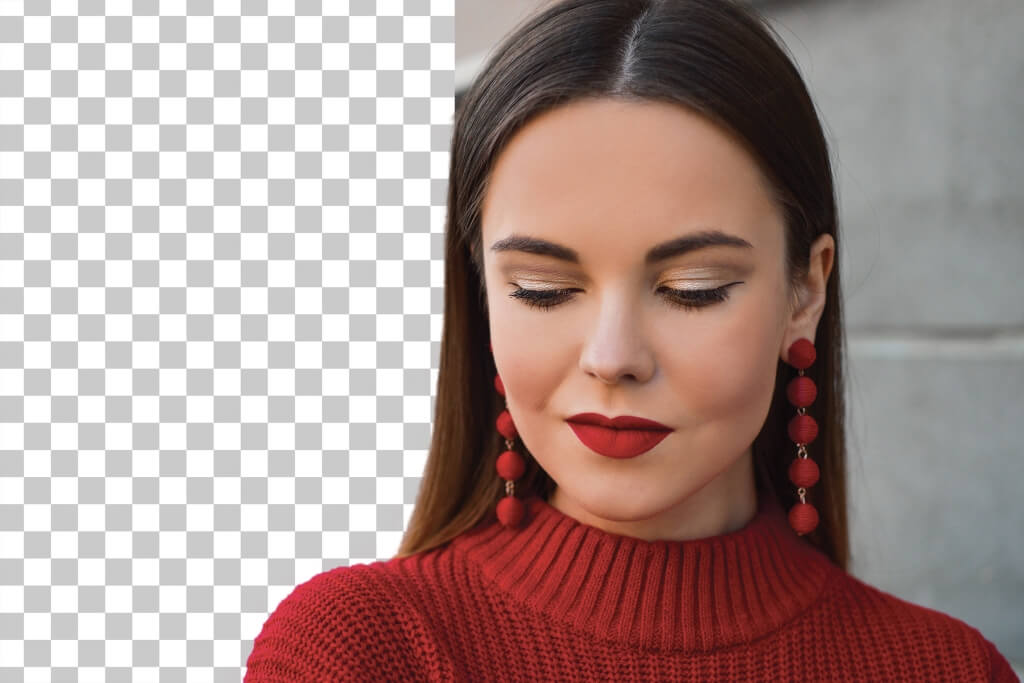
Have even more fun with your photomontages thanks to new AI-powered templates. In one click, you can create a magazine cover, or a greetings card using your own photo. Simply select a template, and Photo Studio automatically adjusts your image to fit.
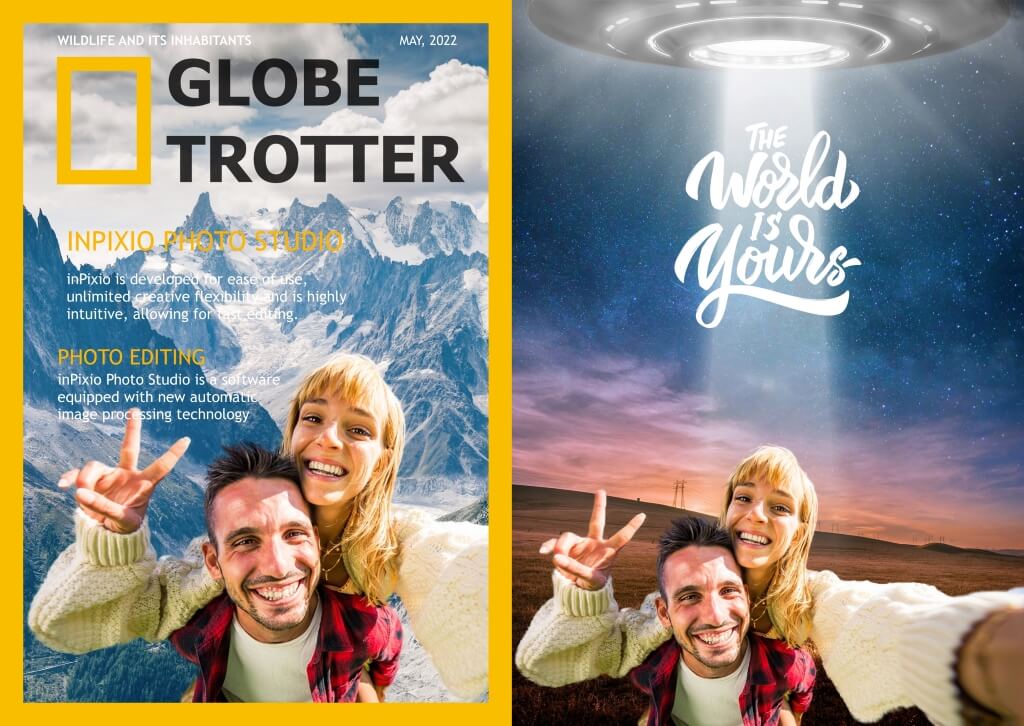
Go beyond blue skies! The popular sky replacement feature now includes new Stormy skies to add more drama to your landscape pictures. What’s more, foreground selection is now fully automatic for even faster sky replacement.

Dive straight into your creative projects thanks to the redesigned tools and workspace. One-click options are now included in all features for faster editing. With tools organized into five main tabs, it’s also easier to find what you’re looking for.
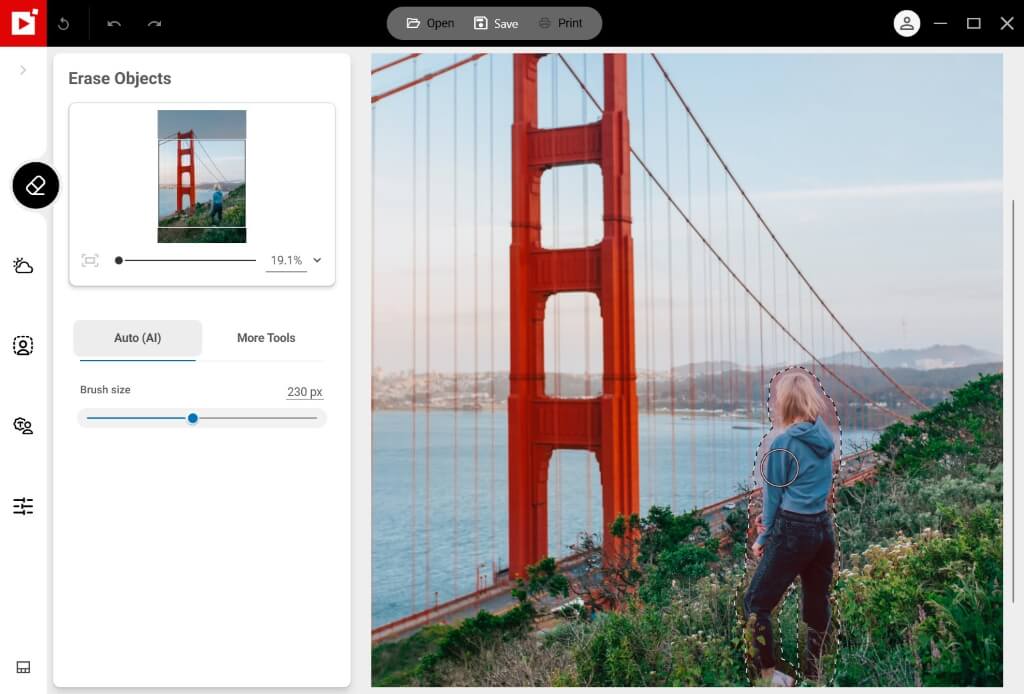
As well as convenient one-click options, we understand that you sometimes want to take control of your editing. That is why we have updated and simplified the manual tools in Photo Studio 12. From retouching selections to adjusting settings, feel free to try a bit of DIY!

If you’re an inPixio user, we want to hear from you! If ever things don’t work perfectly in one click, you can send us your photo and comments directly from the app. We will analyze your feedback and use it to help improve inPixio AI in the next version.

The Photo Studio upgrade is free for users with an active subscription, and users who purchased a lifetime certificate. Simply log into your inPixio account to download it.
If you have another type of Photo Studio license, you can purchase an upgrade at a discount.
If you’re not sure what kind of license you have, contact us.
If you purchased Photo studio on a site other than inPixio or Avanquest, you can still purchase an upgrade from inPixio.
No, your new software will be available in your inPixio account. After downloading, all you need to do is sign into your account from inside Photo Studio to activate the software.
Photo Studio 12 is currently only available for Windows.
Contact our support team. They will be happy to help you upgrade your Photo Studio.