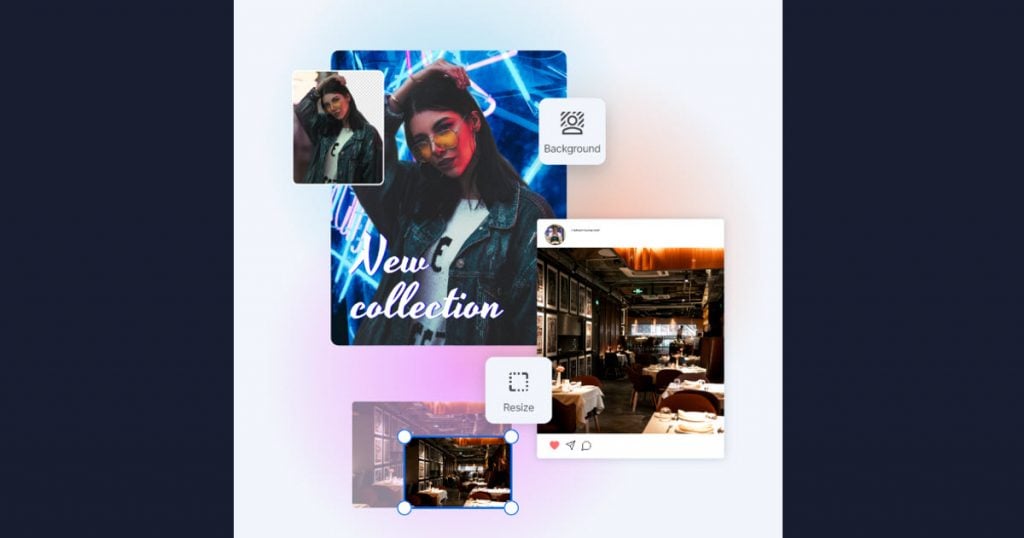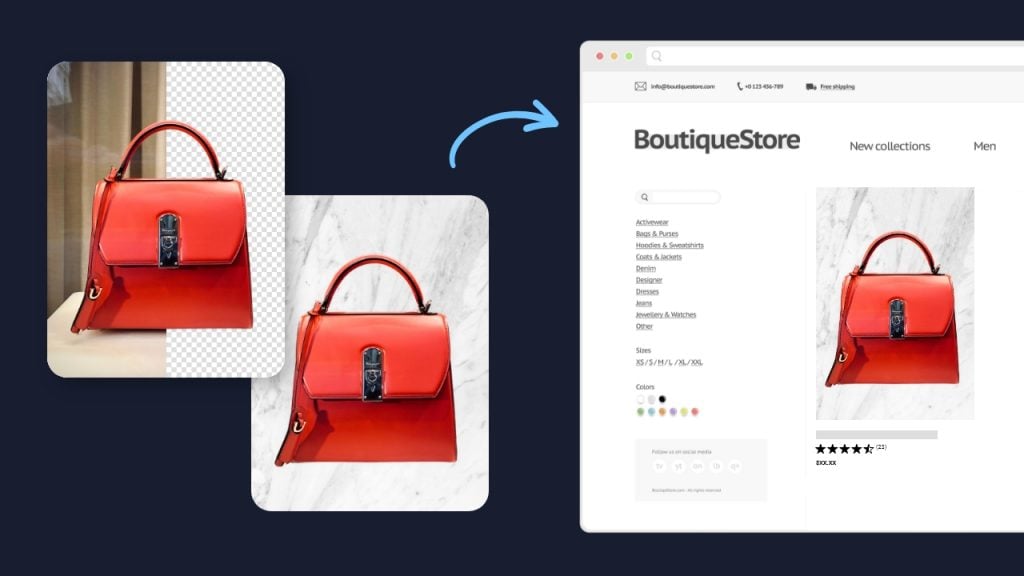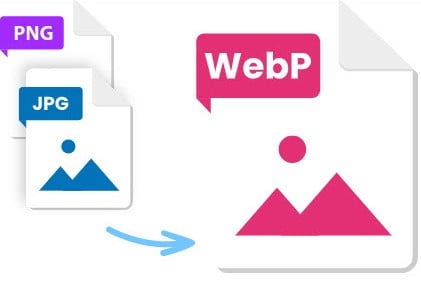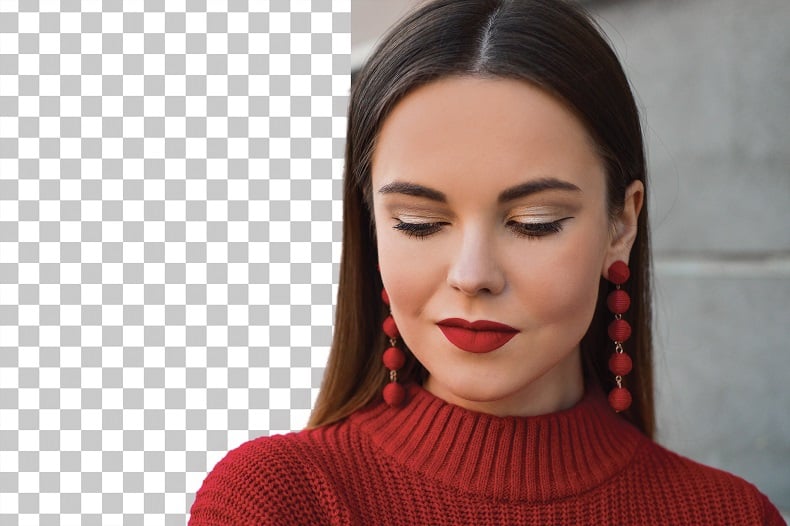5 Best Meme Generators to make memes for free
Memes are a staple of social media discussions these days. From the funny to the downright bizarre, there is no avoiding those captioned pictures online or at the office. So why not join in and create your own memes? Discover 5 of the best meme generator tools available to makes memes free of charge.
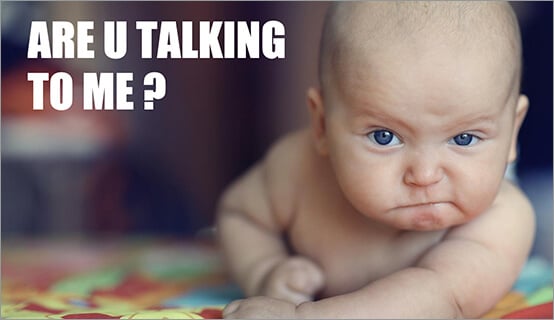
Top 5 meme makers to try today:
- inPixio
- IMG Flip
- Canva
- Adobe Spark
- Microsoft Teams
inPixio Meme Generator
If you’re looking for a fast Impact font meme maker, inPixio is a great choice. Free and easy to use, all you need to do is upload a photo and add text.
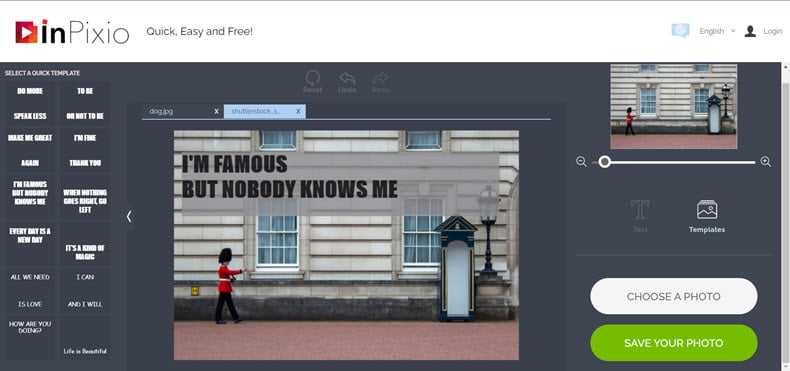
inPixio offers convenient editable text templates that you can drag and drop onto any image. The meme generator uses Impact font as standard but you can choose from a wide variety of fonts to mix things up a bit.
- No watermark
- No need to create an account
- Original text samples
- Edit text color and size
IMG Flip
Another simple meme creator offering free meme templates is IMG Flip. This online tool will add top and bottom captions to any image to create a classic meme.
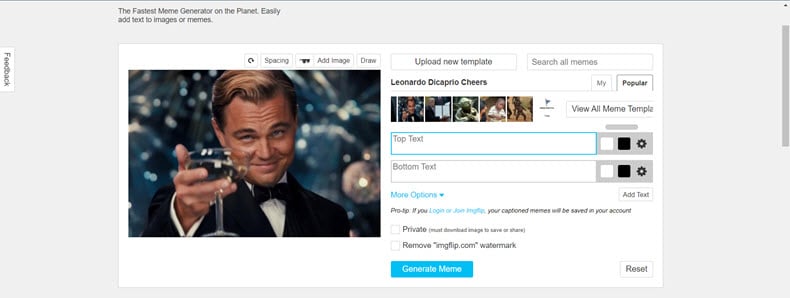
Popular meme examples available include film and music stills. You can also try your luck with the AI function which attempts to automatically generate a caption for your chosen image.
- Choice of image templates
- Upload own images
- Draw on your meme
Canva
If you want to make memes with sophisticated visuals, you could try using Canva. This online graphic design tool boasts a range of templates, some of which are free to use.
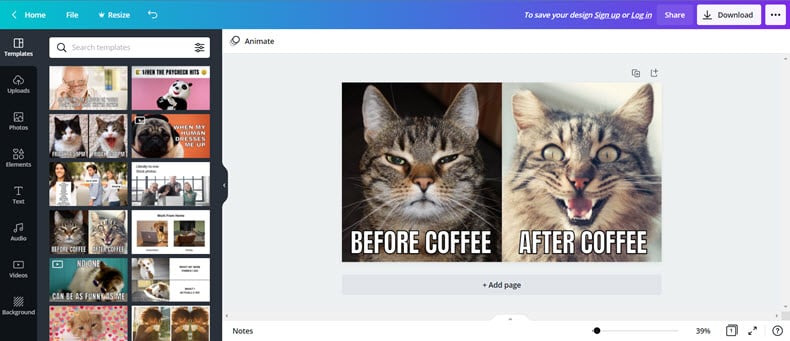
Canva provides various ways to edit your image and customize your meme.
- Choice of stock images and graphics
- Add your own photos and images, add audio
- Download or share directly to social media
- Possible to create a GIF
Adobe Spark
If you want to really go to town with your meme, Adobe Spark may be the generator for you. It has the ability to create memes with basic videos.
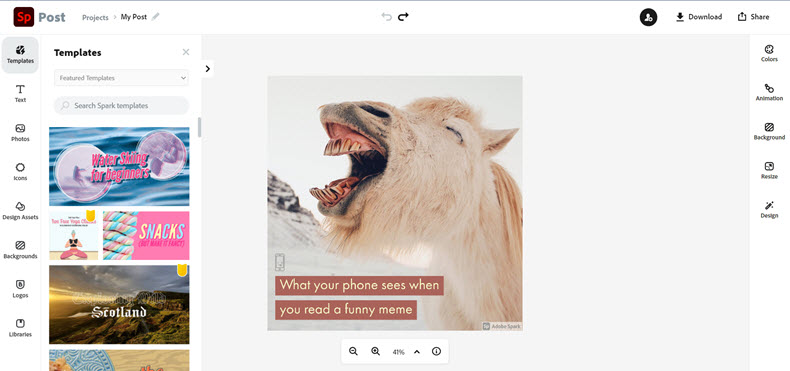
You will need to create an account to use this meme maker. Once signed in, choose a sample and add/edit your text. Finally you can play with the different animations. Be sure to download in mp4 format.
- Selection of free background images
- Editing possibilities: colors, fonts, background etc.
- Image resizing possible
- Video format possible
Microsoft Teams
Did you know that you can now create a meme with Microsoft Teams? While this app may not be compatible with social media, it’s a handy tool to use at the (home) office or at college.
Go to the Stickers section in a chat to view available memes, then add your text boxes and send.
Conclusion
It’s easy to get started creating your own memes. All you need is a bit of inspiration and one of these free meme generator tools. Why not give it a try today!