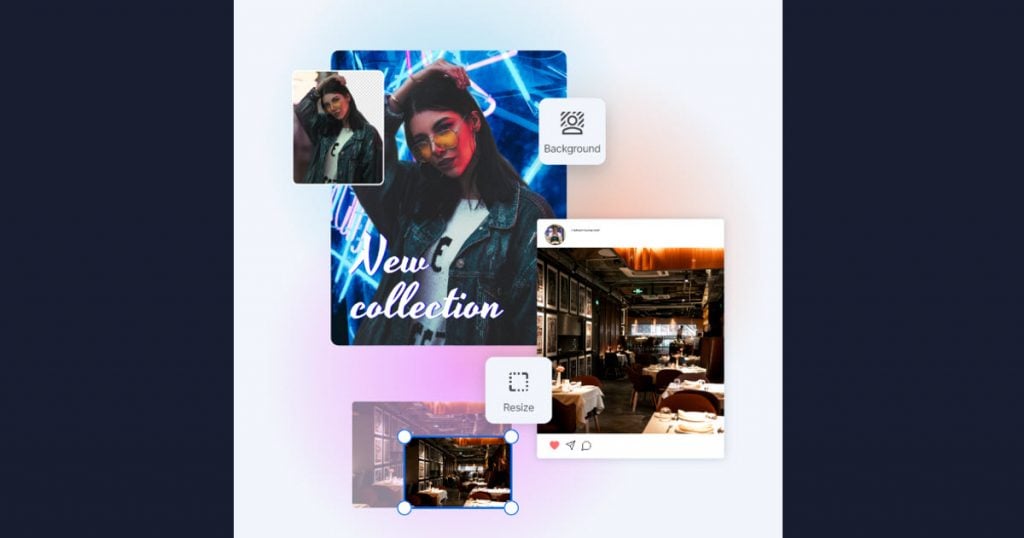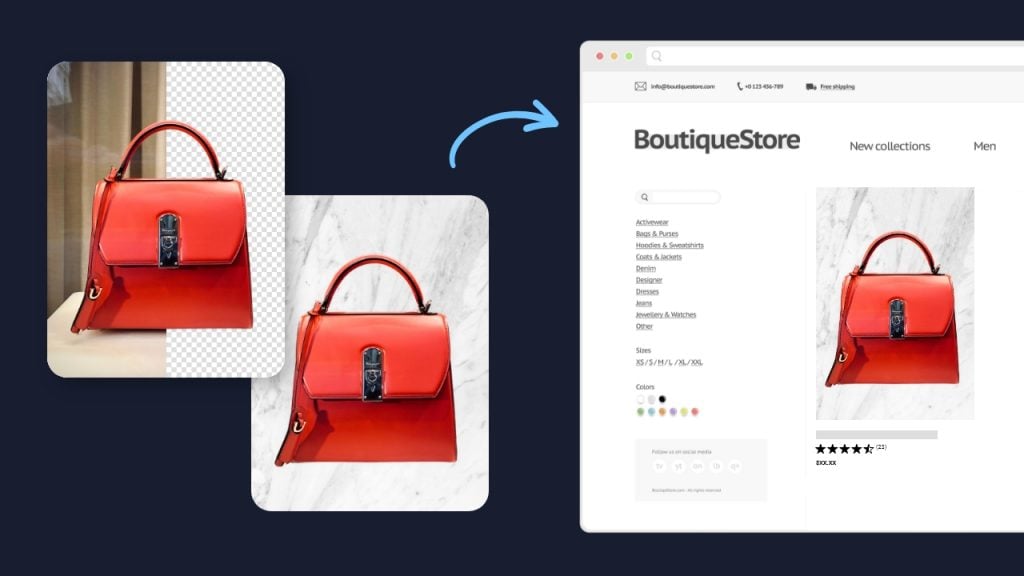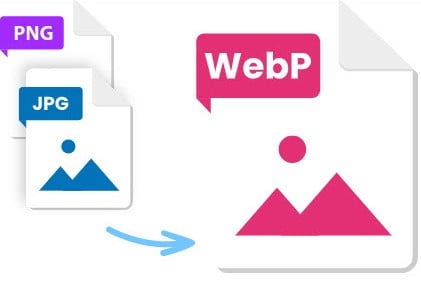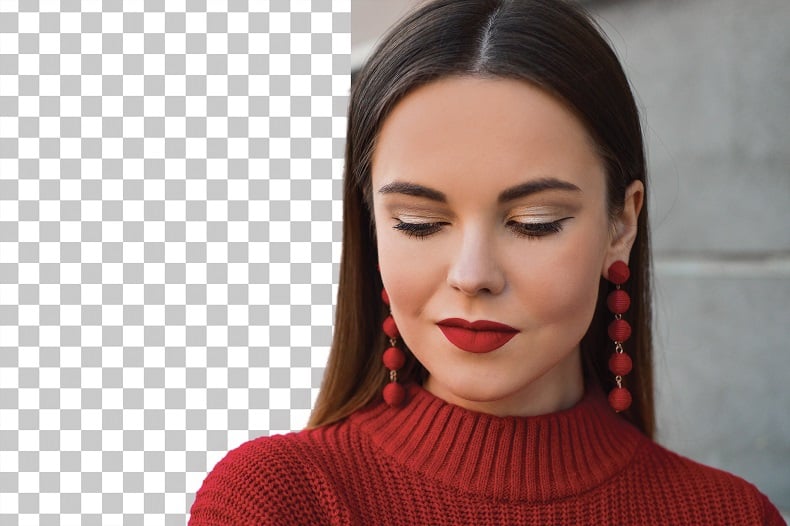Learn how to enhance a Tibetan monk portrait with InPixio Photo Focus
Create a stunning photo portrait and enhance your photos
Welcome to this tutorial where you will discover how to enhance your photo portraits and make them sharp. Thanks to all the tools in Photo Focus, you will be able to quickly edit your photos.
Step 1
Open Photo Focus
Go in the module « Crop ».
Personalize your crop: 1365×1784. Then, click on the blue « crop » button to apply.

Step 2
Go in the module « Adjustment »
Then adjust your photo like in the example :
- Temperature -19%
- Hue 0%
- Brightness -9%
- Shadows -76%
- High lights -19%
- Contrast +100%
- Clarity +67%
- Saturation +34%

Step 3
Go in the module « sharpness »
Then set up like the example :
- Amount 384 %
- Radius 0.8px

Step 4
Go in the module « Creative blur ».
Then set up like the example:
- Feather 34%
- Amount 50%

Step 5
Go in the module « vignetting ».
Then set up like the example :
- Amount -65 %
- Mid point +25%
- Feather +100 %

You have now finished your editing with Photo Focus!
Practice this at home to enhance your photo editing skills! ?
Find the original photo below: