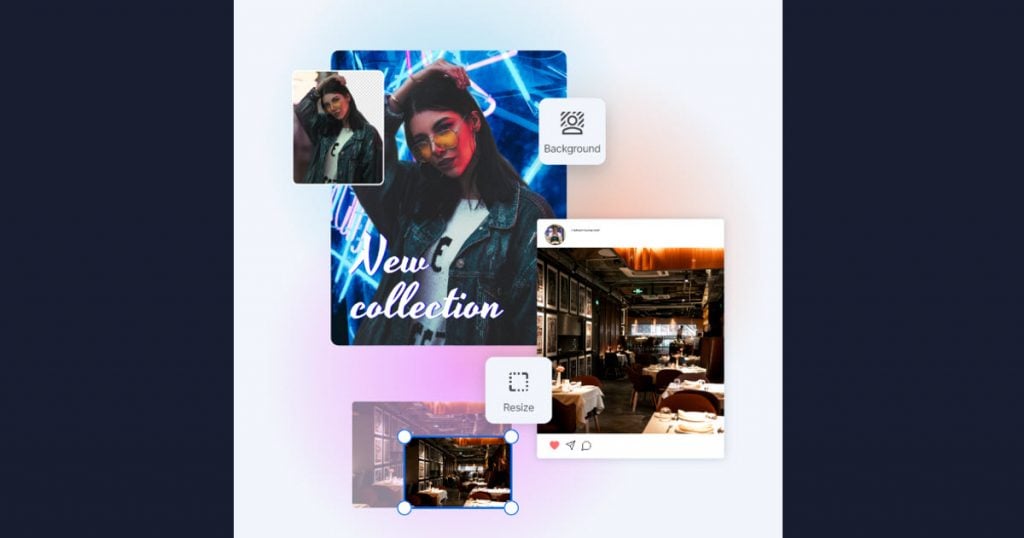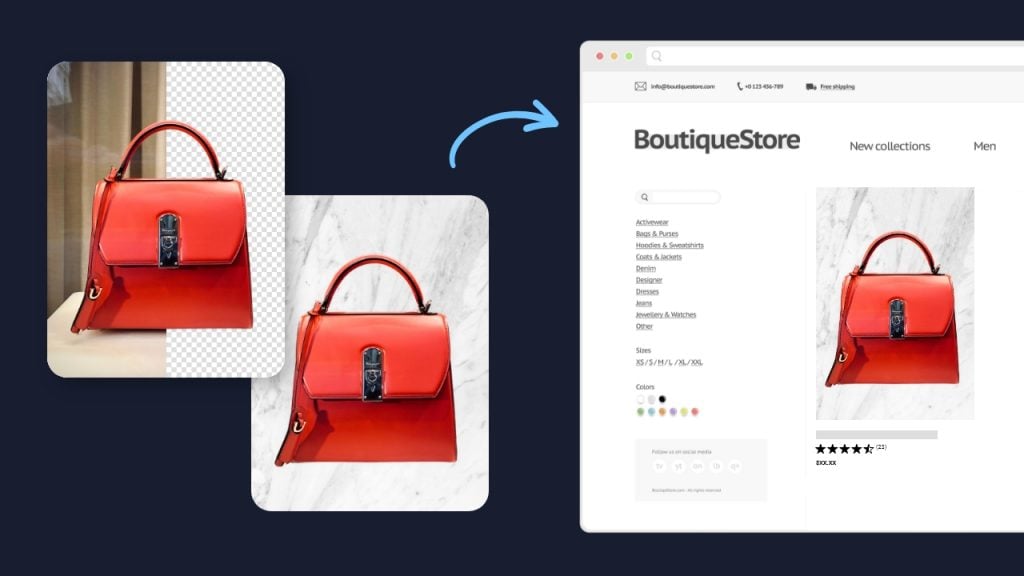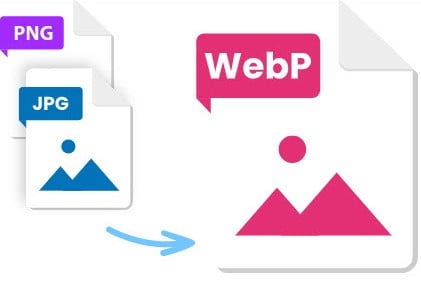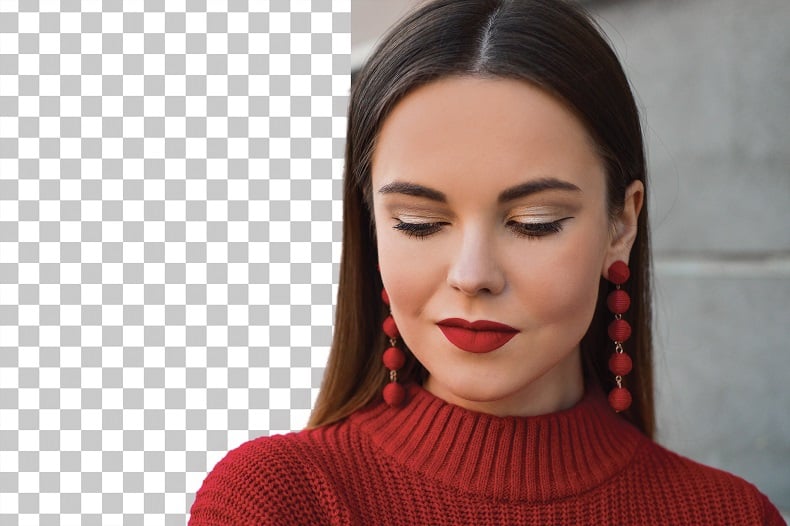Top 5 Best Cloud Storage Apps
Best cloud storage for photos that can store your snaps safely and securely

There has never been a time when taking a quick photo was so easy to do. With high-quality cameras on smartphones, it has become second nature to most people. However, as people are now taking hundreds of snaps to record their life, they need reliable and safe cloud storage for photos.
What is the best cloud storage for photos?
The best storage solution depends on your needs in terms of storage amount and quality, and also the devices you use. From Google to Flickr, here are our top 5 best cloud storage for photos and what they offer.
Google Photos
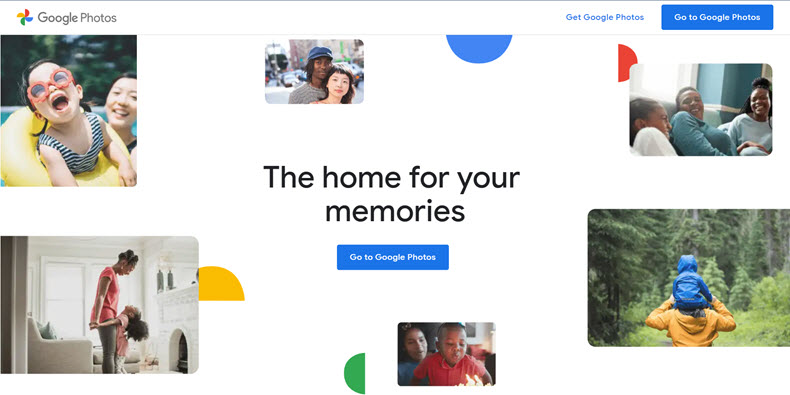
Google is a giant of the internet and offers many free applications. One such service is Google Photos which is often seen as the best cloud storage service for photos. It has some good features that will suit people who just want to save their photos without having to worry.
When you download the app, it will automatically upload all your photos to its servers over Wi-Fi. If there are any photos you don’t want to keep, you can delete them from the app, or simply remove them before it uploads.
You can save your photos in one of two ways, the first offers unlimited cloud storage, but, this will downscale your photos to 16MP versions. It will also reduce any 4K video to 1080p quality. The other option is to upload them as they are, but this will introduce a 15GB storage limit.
If you link your Google account to your PC, then it will also upload all the photos from there.
Once your photos are all in its servers, Google Photos will help you group them using face recognition along with auto-enhancing, geotagging. This photo storage app will even show you on a map where you were when photos were taken.
Dropbox
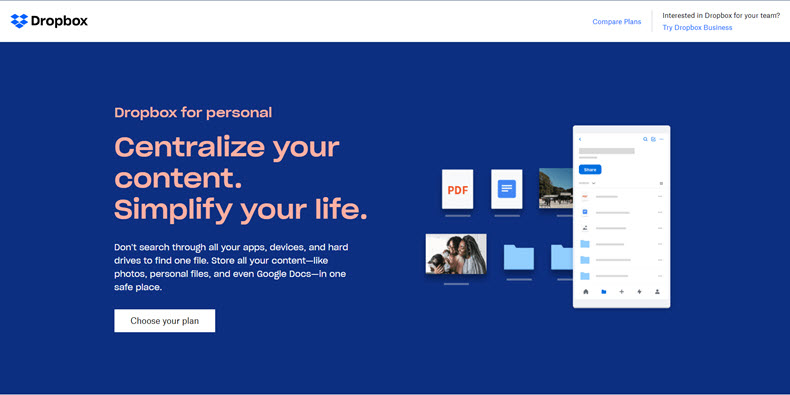
Another popular photo storage app is Dropbox which has been around for many years. The free option will only give you 2GB of cloud photo storage which won’t be a lot even for low-quality photos, but their plans are affordable so moving up the scale isn’t out of the question.
The next plan up is their 2TB ‘plus’ plan which costs $9.99/£7.99 per month. This is billed annually at $119.88/£95.88 and offers some nice extras, as well such as file sharing and a 30-day file recovery option.
To make photo syncing easy, you can set Dropbox to automatically delete a photo from the cloud when you delete it from your device.
Apple iCloud
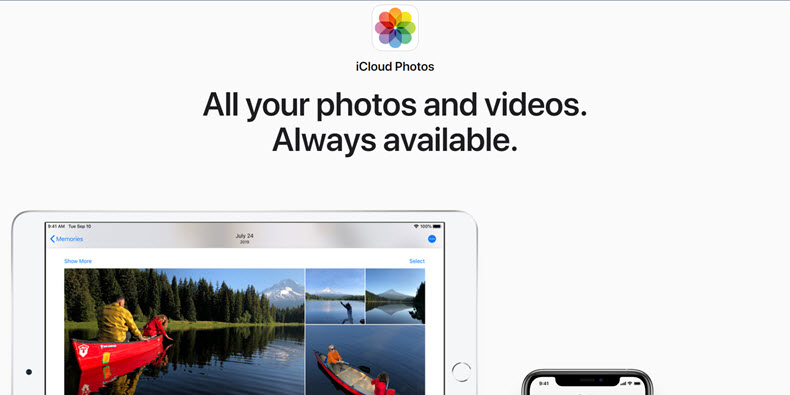
One of the things that Apple users like best about the platform are its easy to use features and seamless synchronization. Apple iCloud is one such example of this, with a 5GB free option for those that only save the essential things.
The iCloud software is integrated into the Apple Mac computers and iPhones, so you can transfer documents and photos quickly and easily. iCloud will also automatically delete files or photos that you delete from your devices.
Apple iCloud is one of the best photo sharing cloud options for Apple users, but it doesn’t have any Android support.
As well as iCloud, there is also a Photos app that is also integrated across devices. Apart from the free storage option, you can purchase an additional 50GB of storage for $0.99/£0.79 a month, 200GB for $2.99/£2.49, and 2TB for £6.99/$9.99.
Microsoft OneDrive
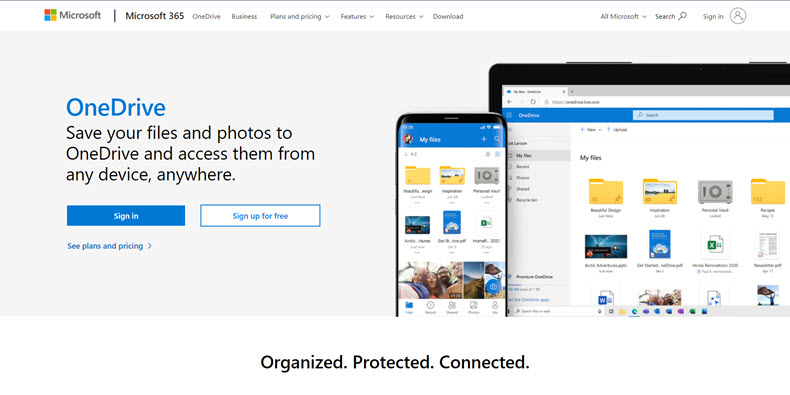
Just like iCloud, Microsoft’s OneDrive is integrated into its Windows 10 operating system. This means you can treat it almost like another hard drive on your computer. Unlike iCloud, however, Microsoft does have a Mac OS version, but this is not as smooth as Apple’s service.
OneDrive is one of the best cloud services for photographs because of its ability to identify the content of your photographs and create tags for them. This makes searching for specific photos easy and logical.
You get 5GB of free storage when you sign up, or you can go for the paid plans. For 100GB you will pay $1.99/£1.99 per month, while $69.99/£59.99 will get you a yearly Microsoft 365 Personal plan along with 1TB of storage and online versions of Office apps.
Flickr
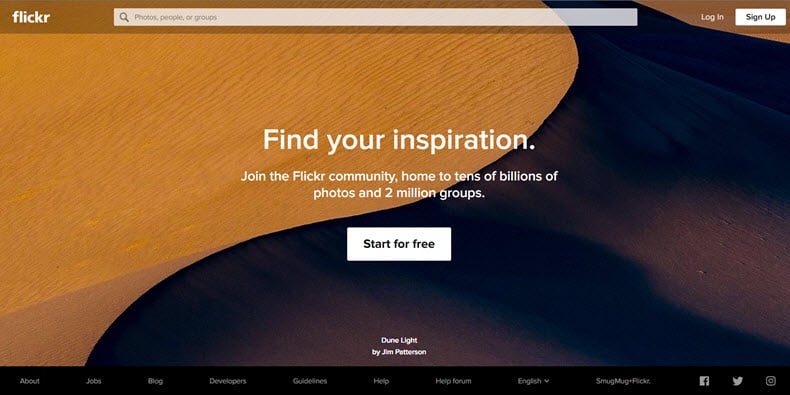
Flickr has one of the best free online photo storage options because it allows upload by the quantity, not the file size. It allows you to store 1000 photos and videos for free which is ideal for those that have high-resolution images. There are some ads on the app, but these are largely unnoticeable plus it helps to fund the free option.
If you want a larger cloud photo storage option, then you can pay $7.99 ($71.88 per year) for a Flickr Pro+ account which gives you unlimited storage.
The only thing that may be a limitation for some is the file formats that Flickr accepts. You can only upload JPEG, GIF, and PNG, but this will be suitable for most casual photo takers.
Things to Consider When Choosing Cloud Storage

Regardless of which cloud storage for images you choose, there are a few things to consider before you sign up.
- Cost
Whatever the cost may be, it needs to be value for money depending on what you need from the software. While expensive options will not be suitable for everyday use, professionals may find it of great value.
- Storage
Most people will only need the free version of particular software. For that reason, you need to be sure that you upload all the photos you want to keep, and regularly declutter it so you don’t use it all up on photos you don’t need.
- Integration
One of the most important parts of any photo storage software is the integration with other devices and apps. You want to be able to upload photos and find them again with minimal fuss.
These are just a few of the best cloud storage services for photos out there. Check out a few of them before deciding so you can be sure you are using the right service for your needs.