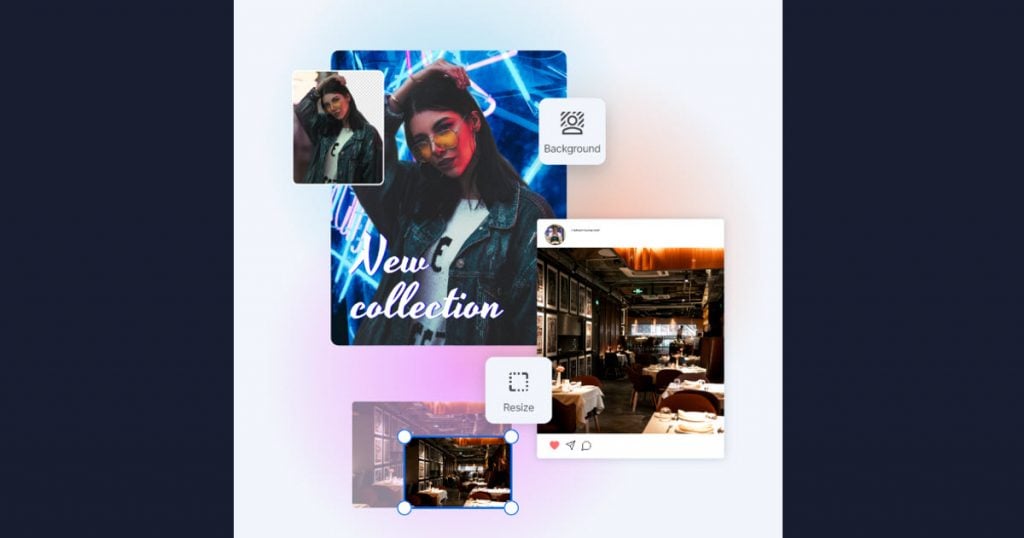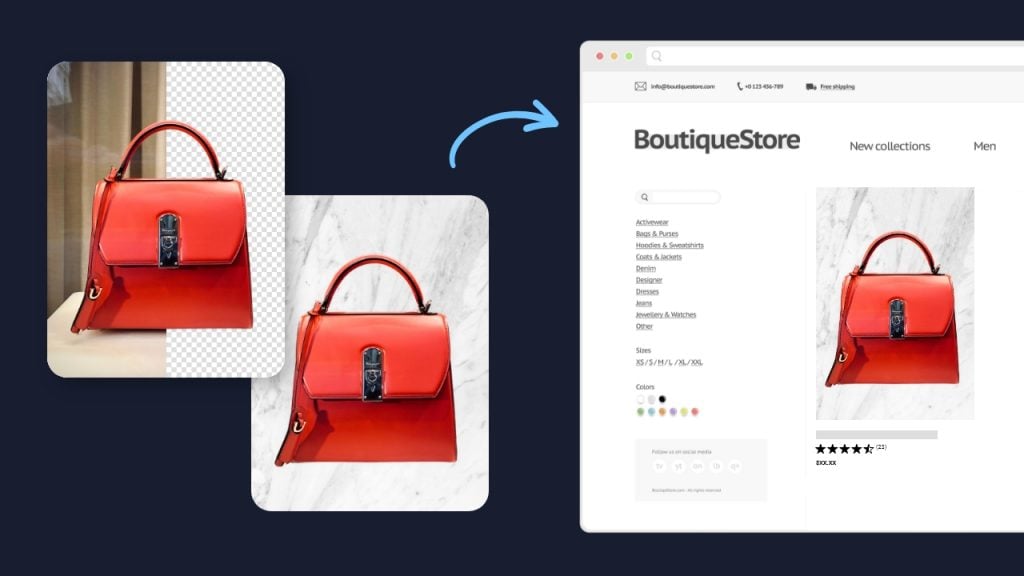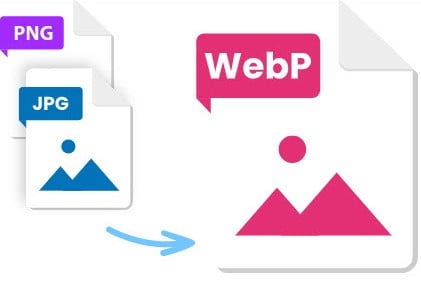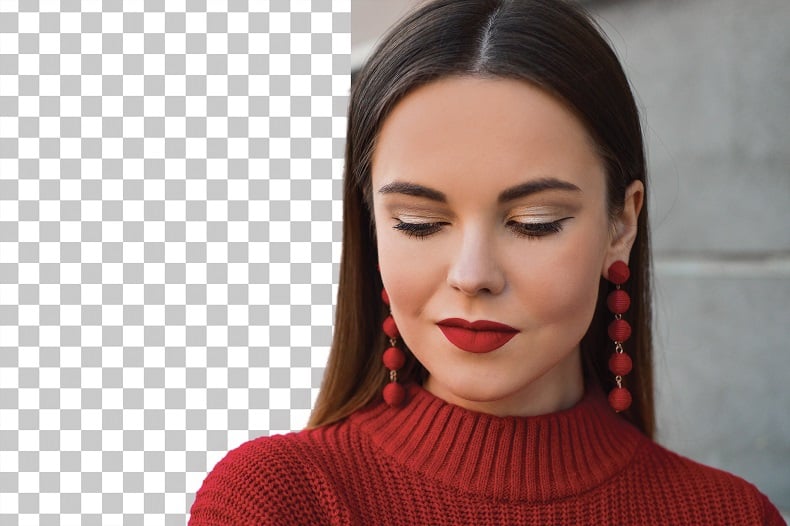Top 5 Best Photoshop Courses Online in 2020
Do you want to learn Photoshop, or are you hoping to boost your photo editing skills? Most people would agree that Adobe Photoshop is not the easiest software to master and can be overwhelming for beginners. Fortunately, there are lots of online Photoshop courses and resources available to give you a helping hand.

What is the best online Photoshop course?
From online tutorials to advanced courses, the best Photoshop courses take various forms. Many classes are geared towards beginners, wanting to get started with the software. However, even advanced users can benefit from taking a Photoshop class online to help improve efficiency and workflow. This is especially true if you use Photoshop in your professional life.
If you don’t want to spend hours learning image editing, you can also go Photoshop free with a simpler editing tool.
Adobe Photoshop Tutorials
One of the best ways to learn Photoshop online is to go straight to the source. Adobe provides a large selection of video tutorials on their help website.
The tutorials are divided into beginner and experienced categories to help you start learning at the right level.
They are also arranged by theme so you can zoom into what interests you, for example photo compositing or layer masking. There are also lots of practical tutorials, such as adding light to a photo or resizing an image for social media.
Advanced topics include everything from spot healing to HDR editing and panorama photos.
The tutorial videos come with clear narration and written guidance in bite-sized 5 to 30-minute chunks. For this reason, they are great for beginners and casual Photoshop users. You can learn at your own pace without investing in expensive online Photoshop courses.
Adobe also organizes online events, which can help with learning their software. For example, you can check out the on-demand videos from the Adobe Max creative conference. These include training sessions for beginners and designers, taught by professionals.
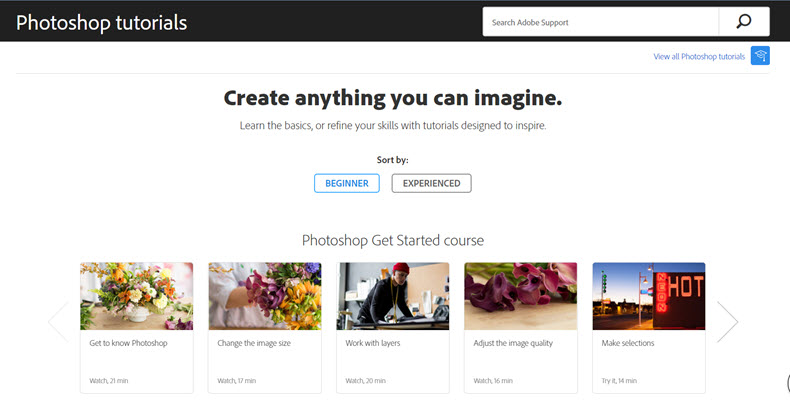
Photoshop Tutorials by Photoshop Cafe
If you’re looking for a free Photoshop course, why not check out Photoshop Cafe and their YouTube channel.
The Photoshop Cafe website offers both paid and free Photoshop resources. The Photoshop Basics, Photoshop Fundamentals playlist on YouTube contains a series of short videos by Photoshop expert, Colin Smith. These explain in simple terms how to master some of the basics such as layers and masks.
The videos move slowly with a step-by-step approach making them easy to follow even for complete beginners. They also include additional tips from experienced Photoshop pros to help you work more efficiently in the Photoshop interface.
If you’re looking for a gradual way to learn Photoshop then this is another good choice.
Photoshop Cafe also offers resources for experienced Photoshop fans. For example, playlists covering different effects and retouching options.
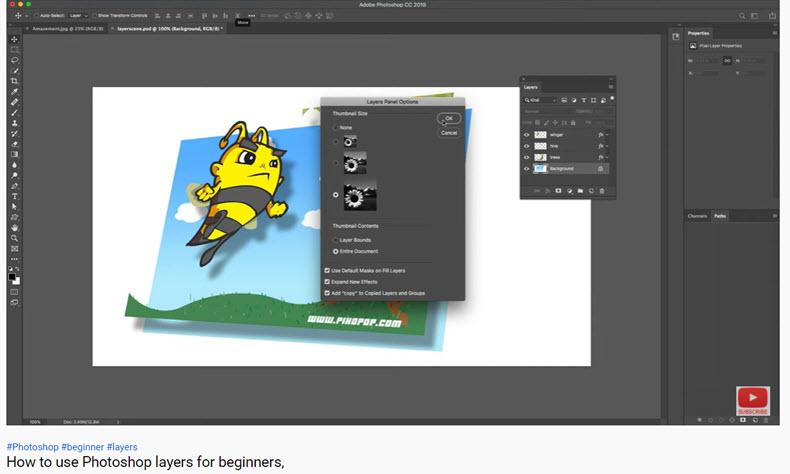
Photoshop Classes on Udemy
Udemy offers a whole range of Photoshop classes, covering everything from image retouching to web design.
You can filter courses by popularity, price, topic, level and duration, making it easy to find something suitable for your needs and budget. Udemy regularly offers discounts on Photoshop course prices to new students, which can help make things more affordable.
A popular course for those wanting to get started quickly with photo editing, is Adobe Photoshop CC: Your Complete Beginner to Advanced Class. This course includes 15 hours of on-demand video, as well as 5 articles and 18 downloadable resources.
The training covers basic topics such as navigating and customizing the workspace, working with layers, selection techniques and image retouching. It also teaches you how to design graphics with Photoshop.
Udemy also features courses by Adobe-certified instructors, such as the Photoshop CC Masterclass by Martin Perhiniak.
This class approaches Photoshop from a graphic design perspective, and aims to prepare students for Adobe certification. This means it is suitable for students of all levels, including experienced users and creative professionals looking to improve their skills.
The course is organized into 8 chapters. It starts with the basics of the interface and moves all the way to advanced Photoshop workflows, such as 3D layers. There are 6 downloadable exercise files, as well as quizzes to test your knowledge.
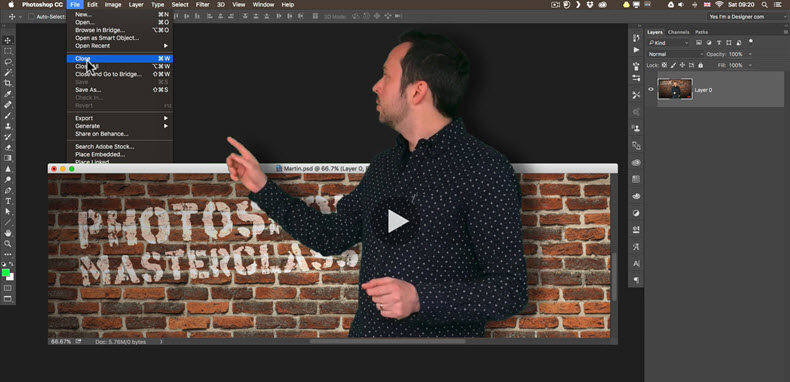
Photoshop Classes on Skillshare
Skillshare is a subscription-based training platform which enables members to learn all kinds of skills from web design to creative writing.
Like Udemy, Skillshare offers a wide choice of online Photoshop training courses. In fact you’ll find that some classes are available on both platforms, so it’s best to check before signing up.
Two of the most popular classes teaching how to use Photoshop come from Adobe-certified expert, Dan Scott.
The first is the Adobe Photoshop CC Essentials Training Course. If you’re a beginner wanting to get started, then this Photoshop class is designed for you. You learn masking techniques, image retouching and how to create your own graphics. The course is broken down into no less than 87 short sections and includes class projects so you can practise using different tools.
Have you already learned the essentials of Photoshop? If so, you may be looking for a Photoshop course online to teach you more advanced design skills.
The Adobe Photoshop CC Advanced Training Course on Skillshare promises to do just this.
With over 13 hours of video content and 10 interactive exercises, the course focuses on advanced techniques and workflow. It includes everything from advanced selection and retouching skills to editing videos in Photoshop.
There is also a strong focus on improving efficiency thanks to professional shortcuts and other tips. So even if you know Photoshop, this course can help you to work more quickly and save time on your designs.

Photoshop Classes on Creativelive
For Photoshop classes online, another good choice is Creativelive. This platform allows you to purchase individual classes or access all content via a monthly or annual Creator Pass. Creativelive also offers a 24-hour free live stream of classes on all kinds of subjects, including Photoshop. It’s worth checking the schedule to see what’s coming up.
The most popular Photoshop couse on Creativelive is Adobe Photoshop CC: The Complete Guide by Photoshop expert Ben Willmore. This comprehensive introductory course includes 21 video classes and over 25 hours of total class content.
You learn fundamentals such as layers, masks, selections, editing tools and Camera RAW. The course also covers some more advanced topics, such as automating common tasks with Photoshop Objects and troubleshooting Photoshop.
While many online Photoshop courses are aimed at graphic designers, Creativelive has one designed especially for photographers.
Photoshop for Photographers: The Essentials also by Ben Willmore, teaches key image editing skills that are useful for photographers.
These include editing RAW images in Photoshop, as well as adjusting colors and retouching an image. The course also covers workflow and how to organize images with Photoshop.
This 3-day course is broken down into 30 lessons. With purchase, you receive additional materials, including a full guide and course files.
If you enjoy this course and want to learn more, you can move on to Adobe Photoshop for Photographers: Beyond the Basics.
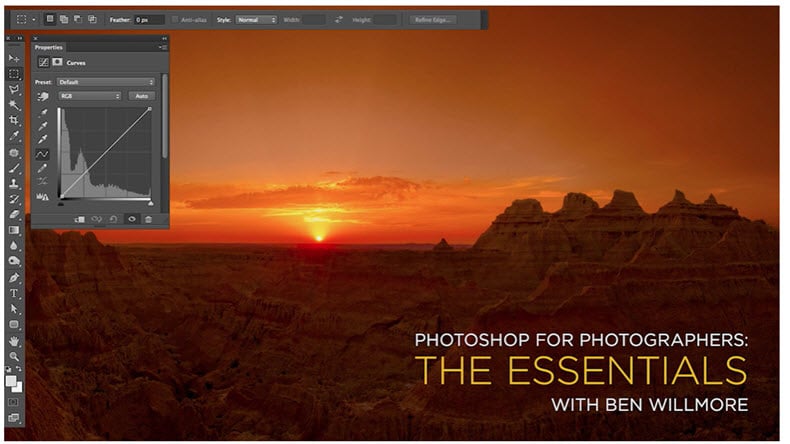
How did we choose online Photoshop courses?
While researching the best ways to study Photoshop online, we looked for Photoshop courses geared towards different uses of the software. In our list we included Photoshop courses for beginners, designers, advanced users, and photographers.
The free online resources from Adobe and Photoshop Cafe are ideal for anyone getting started and learning gradually in their free time. If you’re using Photoshop professionally, you may want to consider more intensive Photoshop classes online, such as those offered by Udemy, Skillshare and Creativelive. The advantage of these courses is that you receive additional support materials. You can also get detailed insights from professionals.
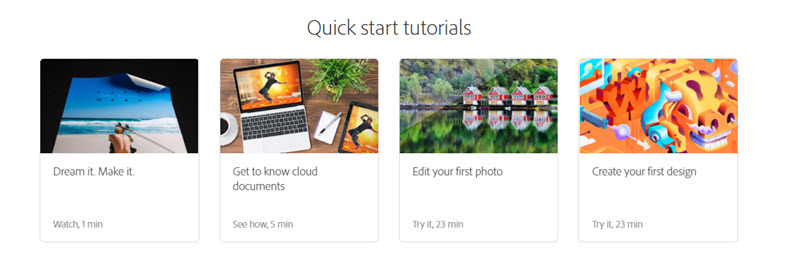
Are you still finding Photoshop a bit too complex? If so, then why not try starting with a simpler photo editor. Photo Studio by inPixio is perfect for beginners, and anyone looking to have some fun with their photos at home.