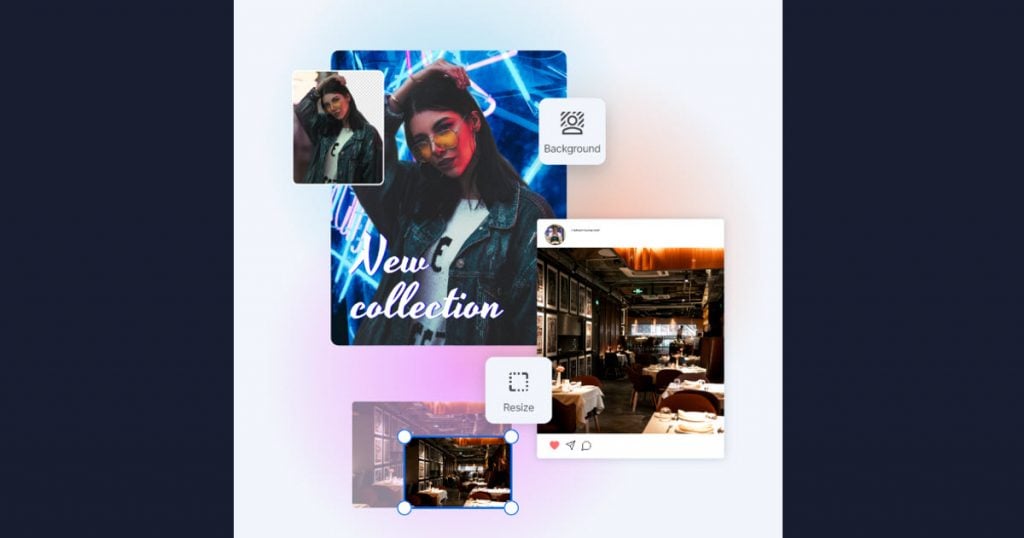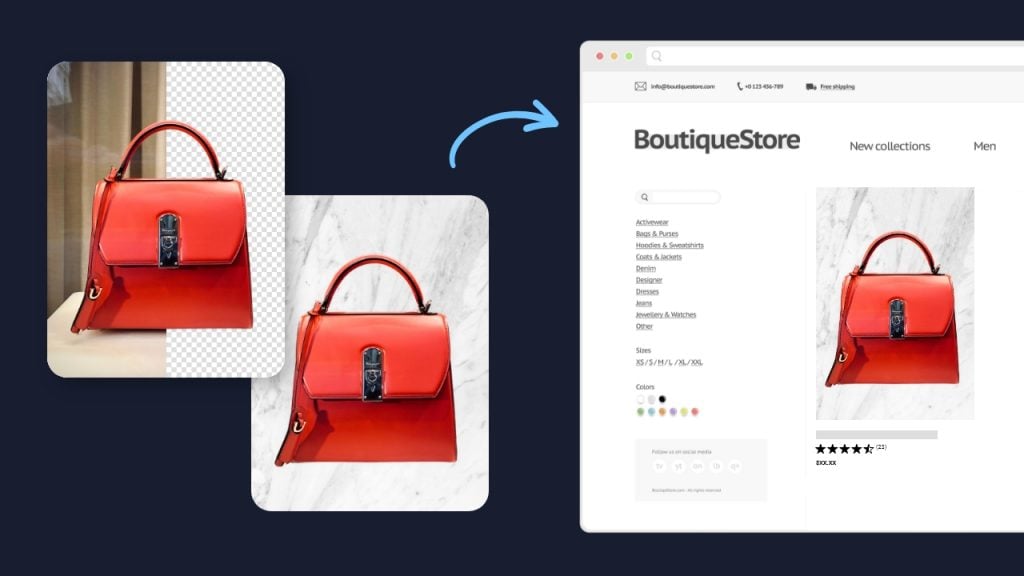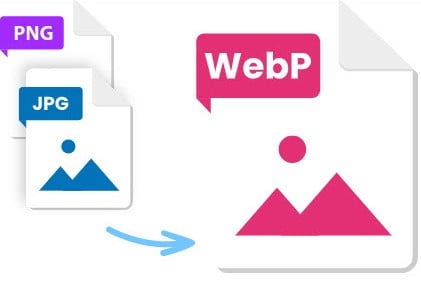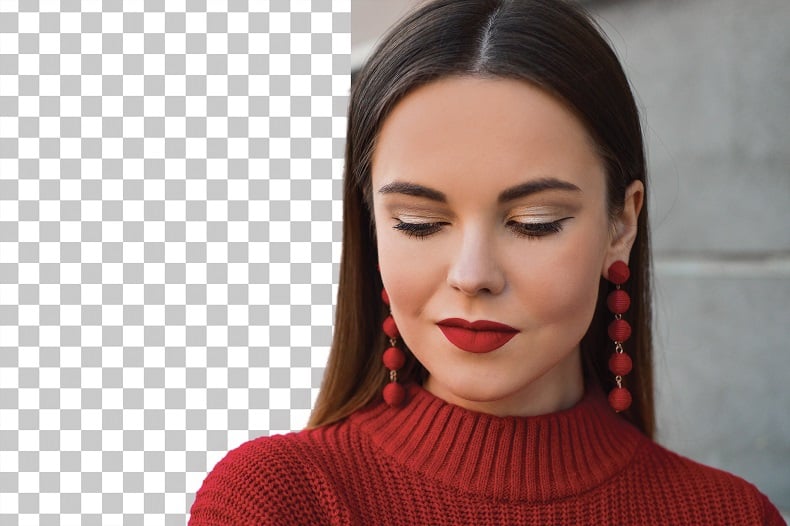3 Reasons To Go Photoshop Free
3 Reasons to go “Photoshop free” with your image editing
Photo editing means Photoshop right? Not for everyone! While Adobe’s Photoshop app is famous across the image-editing world, there are plenty of other software choices worth looking at. In fact, many people will find that a Photoshop download is not the best solution for their photo editing.
Choosing photo software is no easy task, as there are many great programs available. The right program for you will depend on your specific editing needs and how much time and money you want to invest. Here are 3 reasons why, for some of you, inPixio Photo Studio might be a better option than Photoshop.

1. Get Photoshop-like features for a lower price
The Photoshop app provides tons of features, some of which you won’t find elsewhere. However, many of the most-commonly used tools in Photoshop are also available in Photo Studio.
A great example of this is the automatic erase function. Both Photo Studio and Photoshop contain a tool for removing objects from a photo by analyzing and replacing the background. The tools both successfully remove items and smooth over the image.
Other popular edits, like changing backgrounds, combining images, and cloning parts of a photo are all available in Photo Studio. You can find out more in our full post on Photo Studio by inPixio Photo Software.
What’s more, the Pro version of Photo Studio includes a full editing module for enhancing and correcting photos. This provides features popular in Photoshop and Lightroom, including color adjustments, filters and perspective correction.
Photoshop is not a cheap app, especially if purchased on monthly subscription. If you’re only using a small portion of available features for most of your editing, then you could consider trying a cheaper alternative. Photo Studio’s annual subscription is an affordable option that includes new versions and regular updates, without the advertising and watermarks that you get in free alternatives to Photoshop.
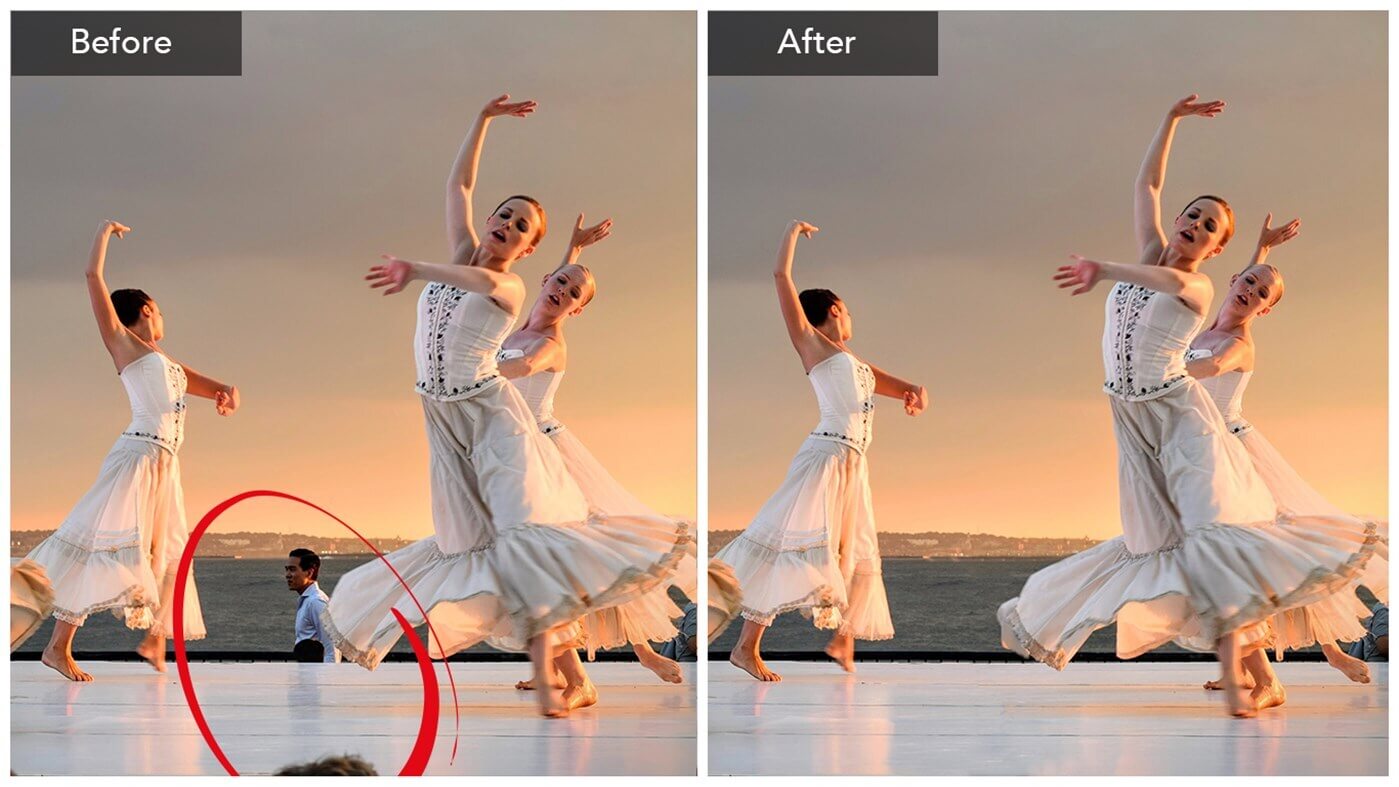
2. Avoid features overkill with a simple interface
As well as being surplus to requirements, having lots of features that you don’t use can be a distraction. It can also make the editing process more cumbersome.
The Photoshop interface can be overwhelming for new users not knowing where to look amid the countless icons. This isn’t surprising when you consider that the Photoshop app caters to professional designers trained in advanced image editing tools.
On the other hand, Photo Studio focuses on providing essential tools for casual and amateur photo editors, looking for a fun editing experience that still provides high quality results. The tools and the interface are both designed with this in mind.
This explains, for example, why Photo Studio features 3 separate modules. This modular approach creates targeted, minimalist environments, where it is easy and fast to find the tools you need. inPixio developers put a lot of work into creating the right amount of functionality for users without over-complicating the app. Sometimes less really is more!
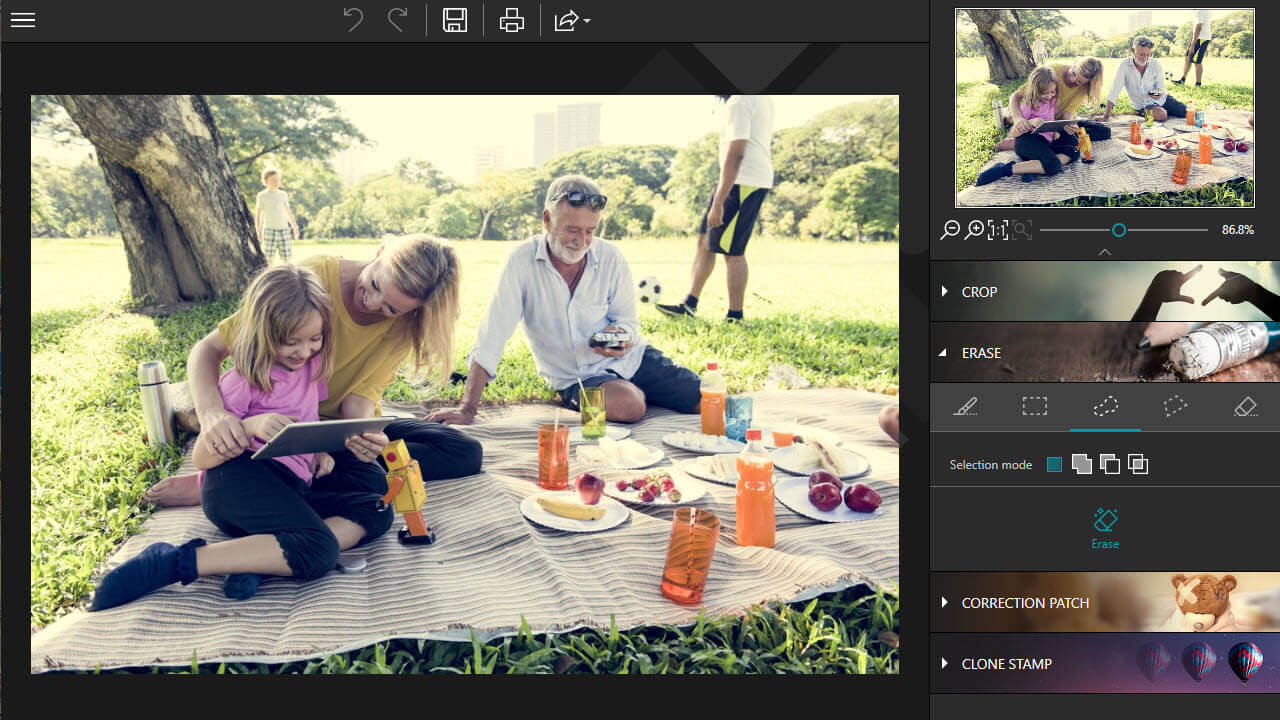
3. Get started faster with photo editing
Photoshop can be daunting for beginners and requires commitment to get to grips with all the different tools. However, almost anyone can master Photo Studio in a matter of days. If you have basic computer skills you will have no problem getting started.
Once you’ve got the hang of the app, editing in Photo Studio can be fast. We’ve even heard about Photoshop users who also own Photo Studio and use both. The explanation was that for quick editing, such as cutting out a photo background, Photo Studio simplifies the task. They later switch to Photoshop to add some finishing touches.
Because Photo Studio doesn’t use layers or masks the editing process is straightforward. This is compared to both Photoshop and free Photoshop alternatives, such as GIMP. You can remove edits with a simple undo button, or use easy correction tools to readjust your changes.
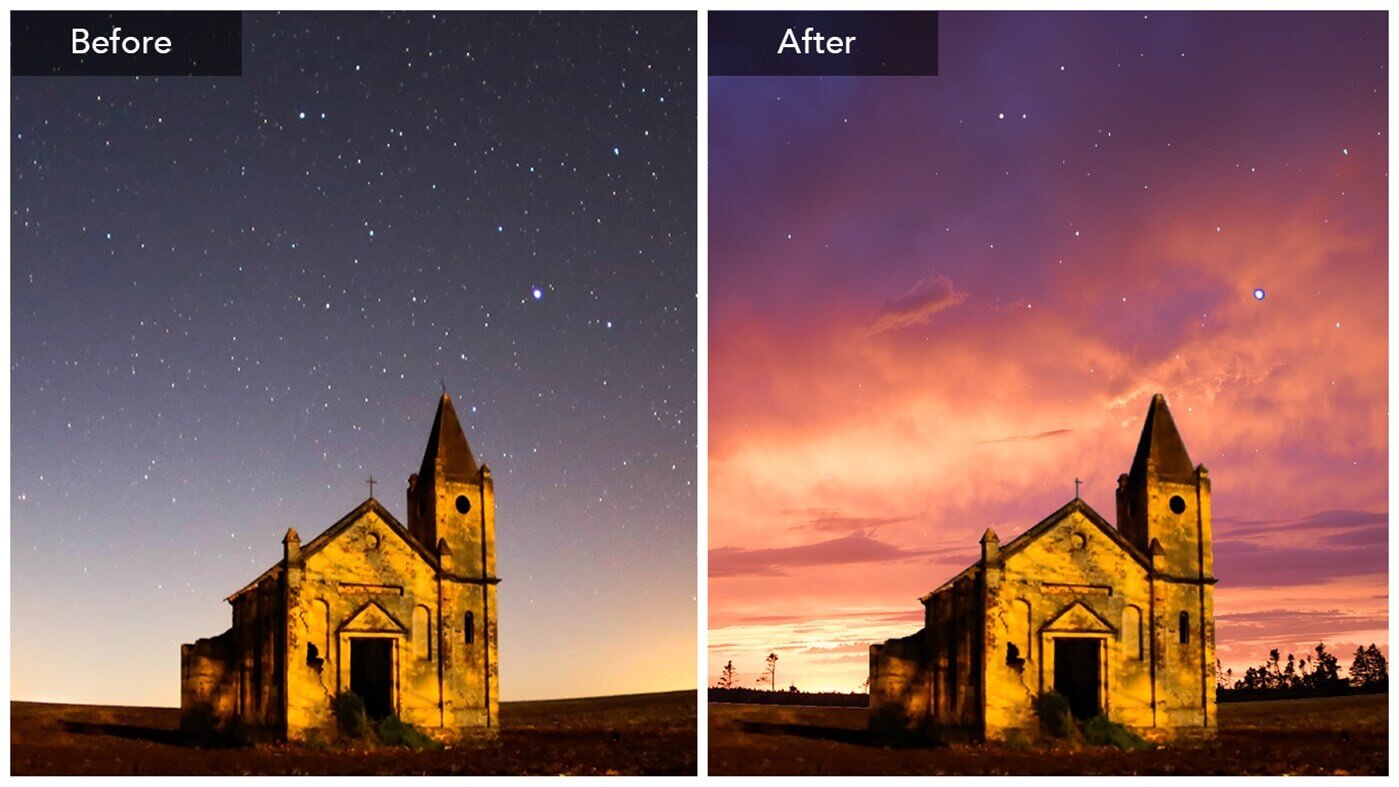
inPixio vs Photoshop which to download?
Photoshop is an advanced app used by professional photo editors and designers around the world. For these professionals, a Photoshop download will be the best option available. On the other hand, if you’re editing your photos for fun, and don’t want to make a big investment then a simple-but-effective app such as inPixio Photo Studio may be a better choice than Photoshop. It can save you time and money on your image editing.
At inPixio we believe that you should choose a software that fits your photo editing needs. So before you download Photoshop or any other editing app it’s a good idea to read all the info, and maybe even download a trial version.