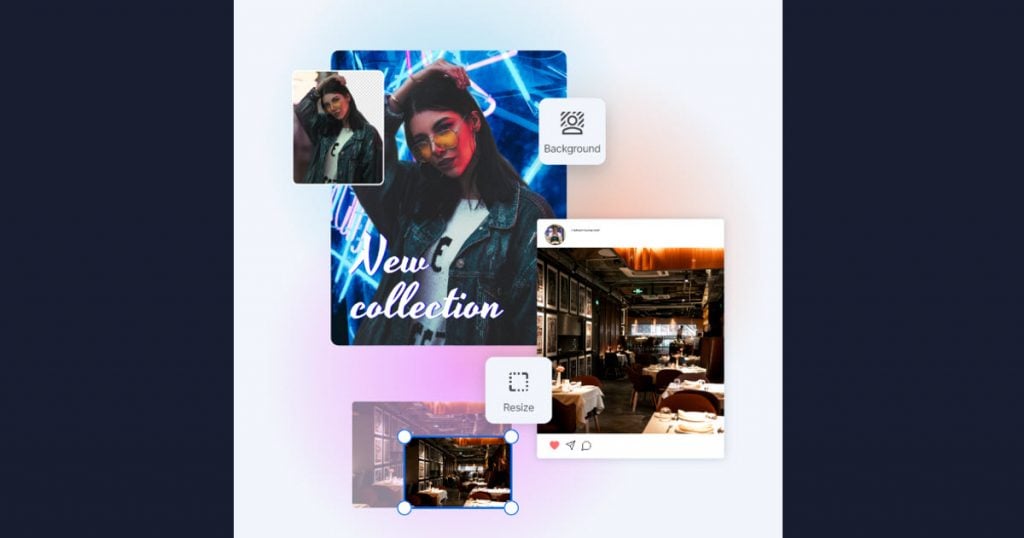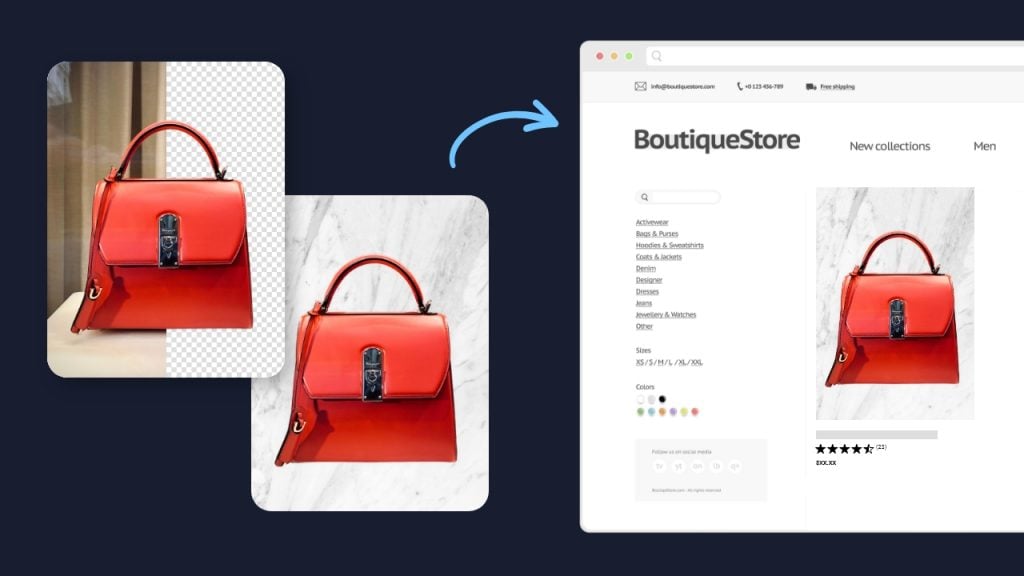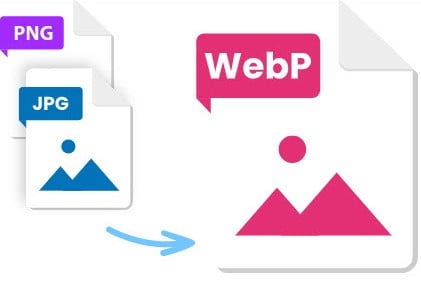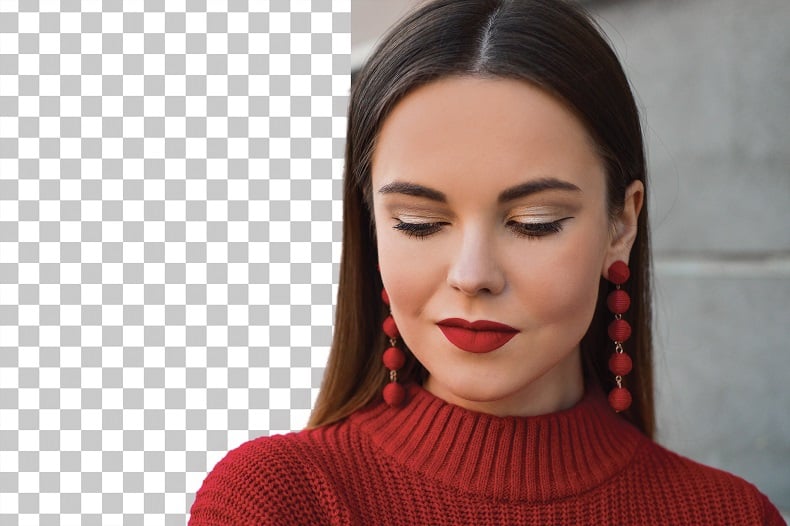Photo Studio New Update – Amazing Auto-Detection and More
The latest Photo Studio update is now available. With this update, erasing objects and people gets even easier thanks to new auto-detection. Learn more about this and other improvements in the updated version.
Erase tool: speedy selection with auto-detection
The AI Erase Objects tool makes it easy to remove objects and people from a photo in just one click. In Photo Studio’s latest update, this technology goes a step further with the introduction of AI-powered auto-detection.
The auto-detection feature automatically selects items in a photo and lets you decide which ones you want to erase. It is designed to detect people and approx. 100 different objects, including cars and houses. Thanks to auto-detection, you no longer need to use the paintbrush to manually select these items in a photo.
Items selected with auto-detection can be erased with a single click. By holding down the Ctrl key, it is also possible to erase multiple items at once.
This new AI takes care of many fiddly selections, saving you extra time and effort, and making it even easier to achieve flawless photos.
Enhanced one-click image correction
If you’re dealing with dark or washed-out images, the Auto-Correction tool is your best friend. Auto-Correction uses AI to automatically adjust images to the ideal settings. It can correct underexposed or overexposed images with a single click, so you can avoid spending hours playing with sliders.
AI Auto-Correction received a major upgrade in the last Photo Studio update. Now in the latest version, the AI has been further refined for even better results. Try it yourself and treat your photos to an instant enhancement.
Quick image resizing
Whether it’s for posting to social media, or uploading to an online store, sometimes image size matters. That’s why the new Photo Studio update comes with a quick resize feature located in the save options. You can use this to reduce the size of an image, increase its quality or adjust it to a specific format.
Simply enter the desired height or width in pixels and the photos is automatically adjusted before saving. The image’s original aspect ratio is preserved so there is no need to worry about distortion when resizing.
PSD file compatibility
PSD is an Adobe file format that can only be opened by certain applications. inPixio’s image library now recognizes PSD files, making it possible to open and edit PSD images in Photo Studio (without layer support).
In addition to PSD files, the new update can now open RAW images and preserve metadata in edited photos.
RAW images & new cameras
For keen photographers who regularly use RAW files, it is now possible to open and edit this file format with Photo Studio! This gives you more editing possibilities than with JPG or TIFF.
New cameras supported:
- Canon EOS R3, R7 and R10
- Fujifilm X-H2S, X-T30 II
- OM System OM-1
- Leica M11
- Sony A7-IV (ILCE-7M4)
- DJI Mavic 3
Speed and performance
You requested it, we listened! Photo Studio is even faster and more powerful thanks to your suggestions.
Some performance-boosting optimizations…
- Optimization of memory
- Optimization of image loading speed
- Minor bug fixes
- Reading of PSD files
- EXIF/IPTC/XMP data now preserved
We are here for you with our 24/7 support, Trustpilot reviews, Facebook community, integrated Live Chat…Feel free to send us your comments, we want to hear your feedback!
More about Photo Studio updates
inPixio listens to user feedback and regularly updates Photo Studio to boost performance and reliability.
Updates can include interface, feature, and performance improvements, as well as minor bug fixes.
When an update is available, you will receive a notification on your computer, allowing you to download the latest version.
Join us!
If you want to learn faster, why not join our inPixio Facebook community, where thousands of inPixio users exchange tips about the software and share their photos.