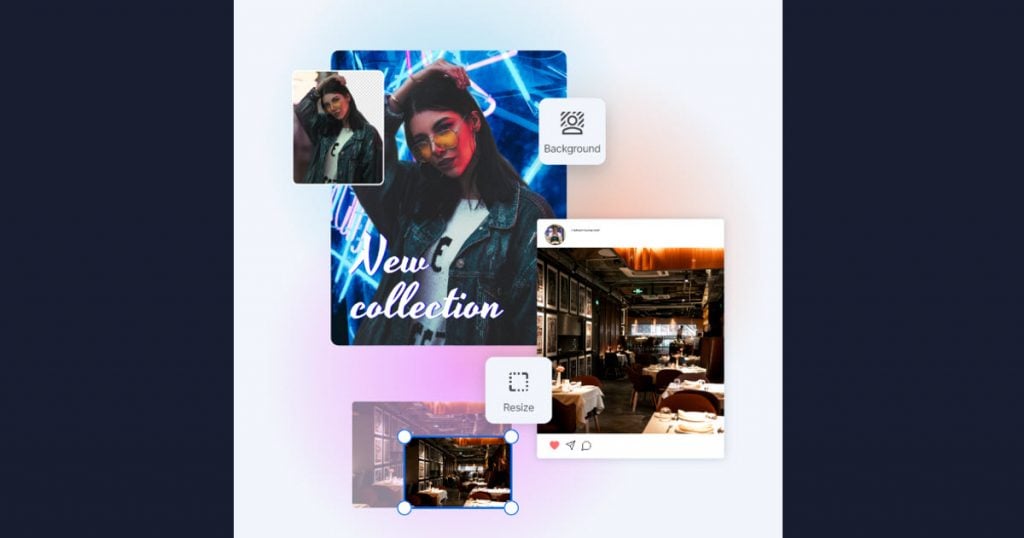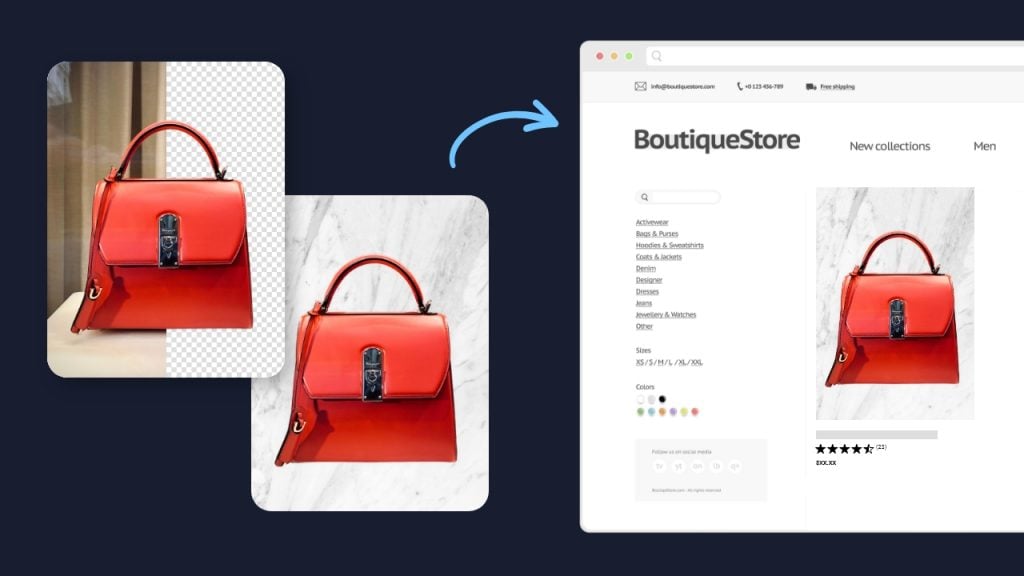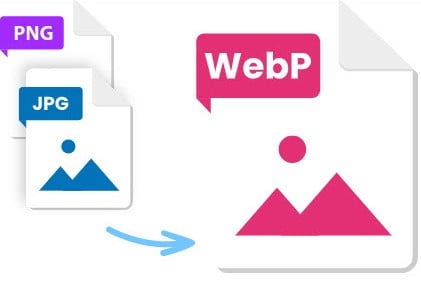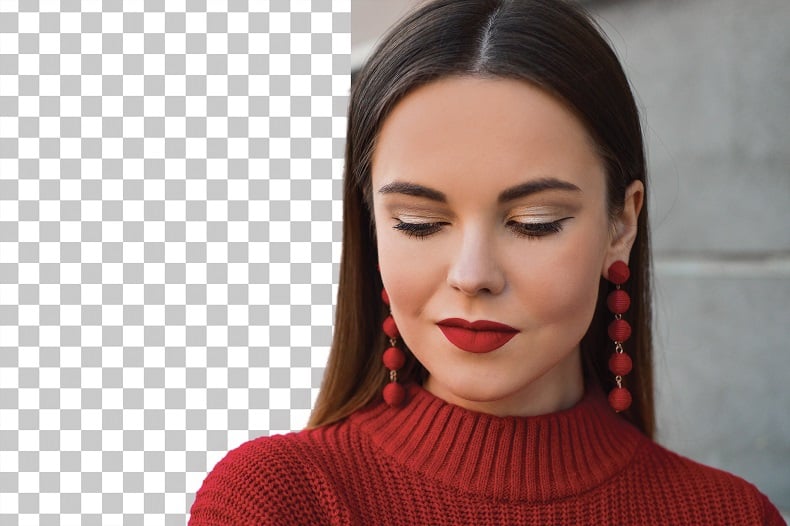Best Video Overlays for Filmmakers in 2020
Top video overlays to edit your clips quickly and creatively, change the atmosphere of a scene, add various objects, filters and shapes to your promo videos, as well as emulate Hollywood movies and old (or very expensive) lens filters.
InPixio Photo Studio 10
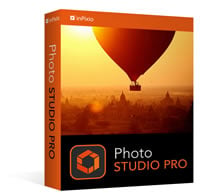 Photo Studio 10 works with RAW files, supports third-party plug-ins and contains numerous professional textures and brushes allowing you to easily create a promo picture for your YouTube channel.
Photo Studio 10 works with RAW files, supports third-party plug-ins and contains numerous professional textures and brushes allowing you to easily create a promo picture for your YouTube channel.
The software is a professional program for semi-automatic and advanced photo color correction. Also, it allows you to add various objects, filters and effects.
8 Best Free and Paid Video Overlays
Spice up your clips by adding professional-looking glitch and retro VHS effects, as well as grain, dust, colorful rainbow, smoke and color filters in one click with these free and paid video overlay effects.
All overlays are shared in an MP4 video format and are compatible with any video software including Premiere Pro, After Effects, Vegas Pro, etc.
1. Film Video Overlay
Add a unique atmosphere of an old film to your clips by creating a realistic grain look. The collection includes a wide range of film formats (8mm, 16mm, and 35mm) which corresponds to the best examples of cinematic art.
If you like retro vides and would like to make your photos old movies inspired, download Photoshop actions or Lightroom presets to make images vintage in several clicks.
2. Dust Video Overlay
This video overlay allows you to add light strokes of dust to the scenes where you want to convey the character’s emotions or emphasize the particular style. Inspire with these top promo video ideas and apply this free tool to your promotional or wedding videos.
3. Glitch Video Overlay
Download this free collection of video overlay effects if you want to complement your footage with extraordinary glitch and retro VHS effects. Add the broken glass or flickering effect to your promo video before uploading it on YouTube or IGTV.
4. Sparkle Video Overlay
Add tenderness to your short clips or animated photos by overlaying these smooth shimmering, stars, glitters, etc. The bundle includes 6 free video overlays for different shooting styles. Refer to photo retouching services if you want to add sparkle to your photos as well.
5. Smoke Video Overlay
If you want to jazz up your clips with natural-looking smoke and make the scene more mysterious, try this collection of free and realistic smoke effect video overlays. To get the most effective results, this video overlay template is recommended to apply to the dark scenes recorded on a cloudy day. If you want to add the same smoke to your photos, we recommend to download Photoshop overlays or seamless textures for Photoshop.
6. Light Leak Video Overlay
Enliven your videos with sharp, vibrant rainbow effects while playing with the light. The set includes 6 overlays for different color combinations. You can apply them to landscape, aerial videos, and more. Highly recommended to use together with color grading LUTs for making clips vibrant.
7. Film Grain Video Overlay
Make the ordinary footage look like a Hollywood movie with this collection of professional video overlays. The pack consists of 30+ different types and sizes of grain effects, which are suitable for any video and lighting.
8. Lens Flare Video Overlay
Change the color gamut, brightness and hue in your footage with this lens flare overlays collection. Generate a physically accurate simulation of lens flares by adding these soft and cold overlays to your clips.