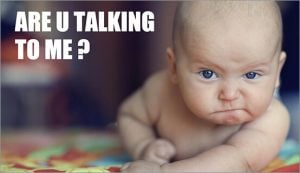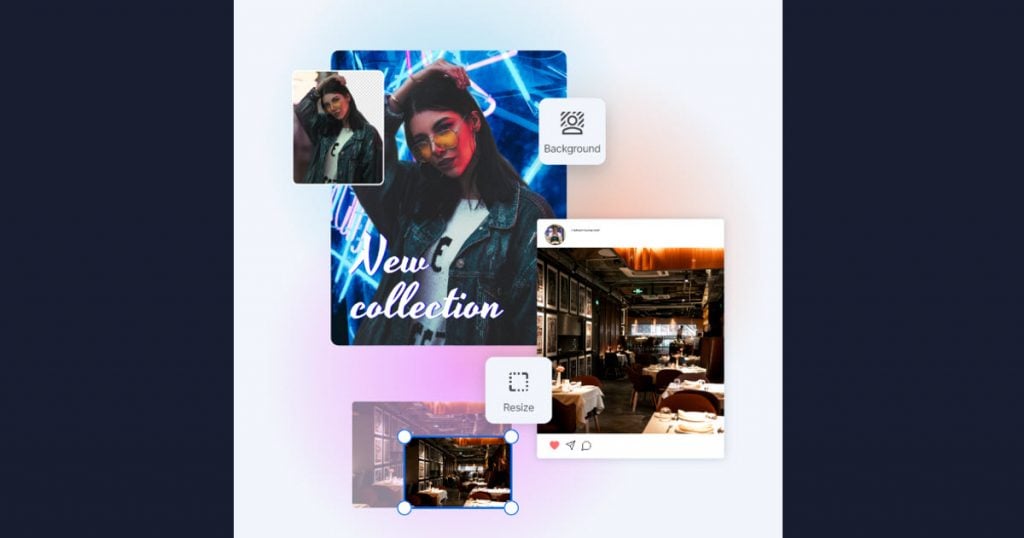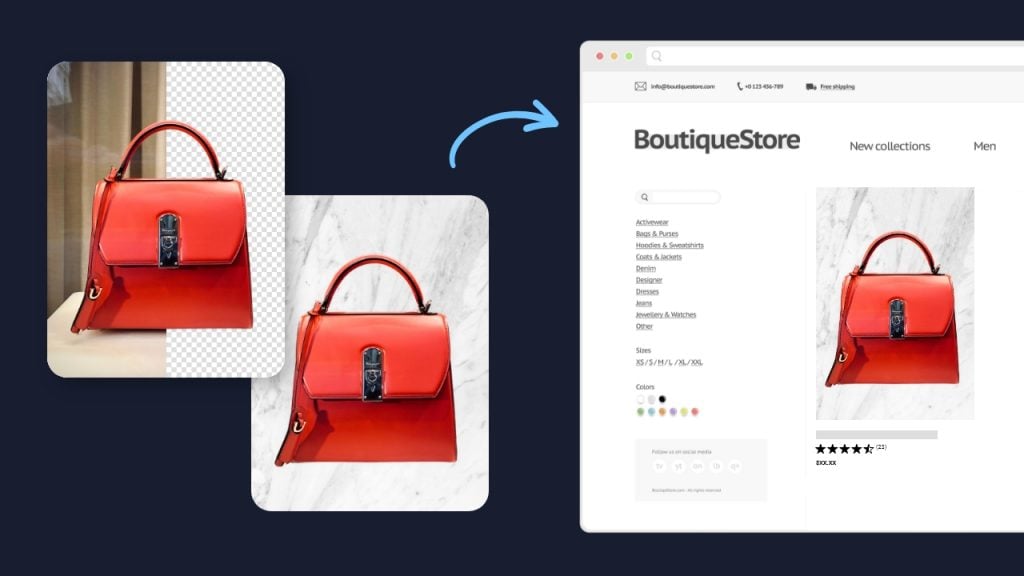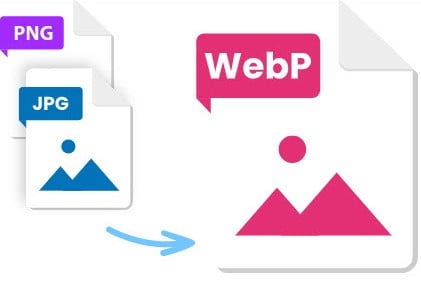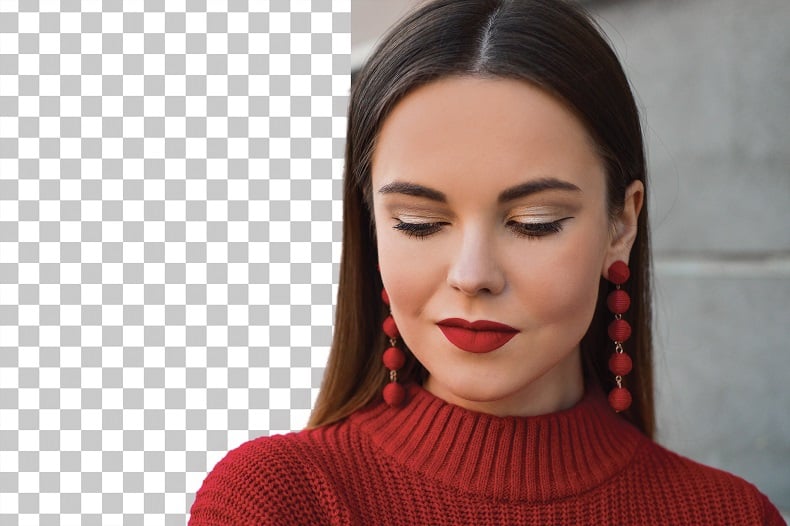Top 5 easiest free photo editing software that’s suitable for beginners
Are you a beginner to photo editing software? Or are you simply looking for a user-friendly photo editor to speed up your workflow?
Discover some of the easiest free photo editing software for beginners. The below photo editors can help you add flair to your photos at zero cost. This list includes free download software for Windows and Mac. It also features free online photo editor options.
1. Photo Studio
Photo Studio’s free version is one of the easiest free photo editing software programs available for Windows. This is because it is designed for photo editing novices and amateurs with a simple, intuitive interface.
One of the best features is the wide range of one-click filter presets and texture overlays. For example, you can choose from vintage and cinematic styles, or add bokeh lights to a picture. Other fun effects include customizable frames and vignettes.
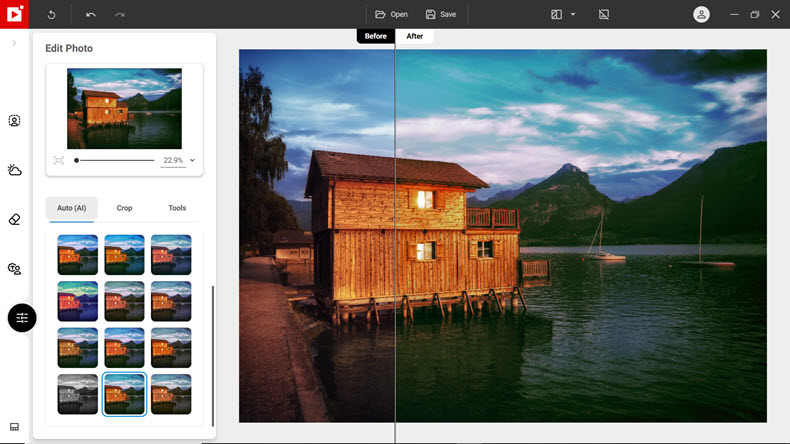
The crop tool makes it simple to trim your photos. There are crop presets available for popular print and social media formats. What’s more, you can easily tweak settings such as exposure, temperature, contrast and sharpness to perfect your images.
2. Befunky
Befunky is some of the easiest free photo editing software that you can use in your internet browser. This editor includes a range of simple features, for example cropping, blurring, and sharpening.
If artsy effects are your thing, Befunky offers a large selection. These include a cartoonizer to turn your photos into cartoon drawings, and a watercolor effect.
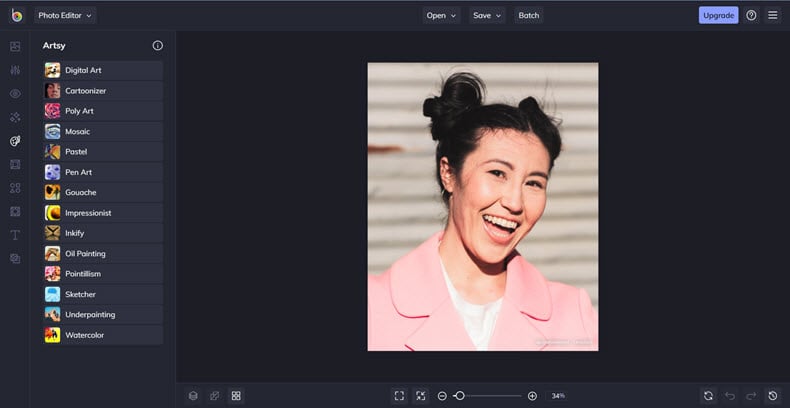
There are touch-up options for portrait enhancement. You can use these tools to quickly edit photos before sharing on social media. There is also a tool for adding text to your photos.
Other online photo editors with similar features include Fotor, Pixlr X and Fotojet.
3. Photoscape X
This free photo editor has some useful features that make it worth the download. One of these is “Combine”. This is a simple tool for putting photos side by side (horizontally or vertically).
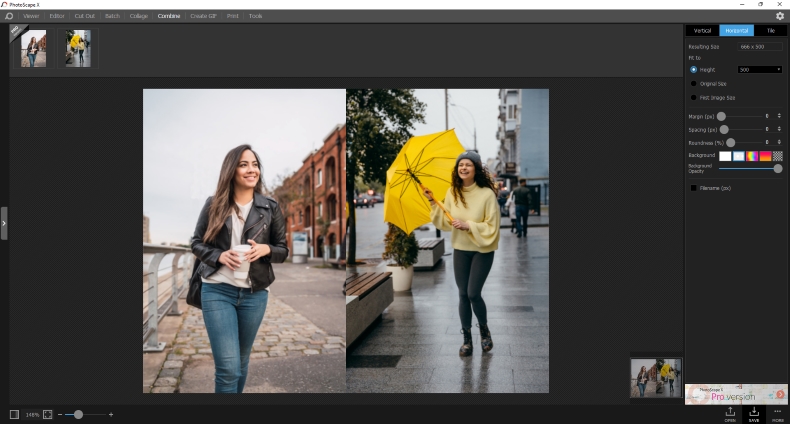
Resizing photos is also easy with this software. For example, you can opt to resize in pixels, inches or cm.
Photo editing beginners might also enjoy the pre-made templates to create basic photo collages with pictures on your computer, as well as the tool to turn photos into a GIF.
We tested the Windows software, however there is also a version for Mac.
4. Canva
So Canva is not technically a photo editing software, it’s more of a design app. However, it gets a spot on our list of easiest photo editing software because it lets you do useful stuff with images quickly.
This browser-based app offers design templates for all kinds of creations, from posts to banners and flyers. Therefore, if you want to make a quick poster for your business, this easy editor can be a time-saver.
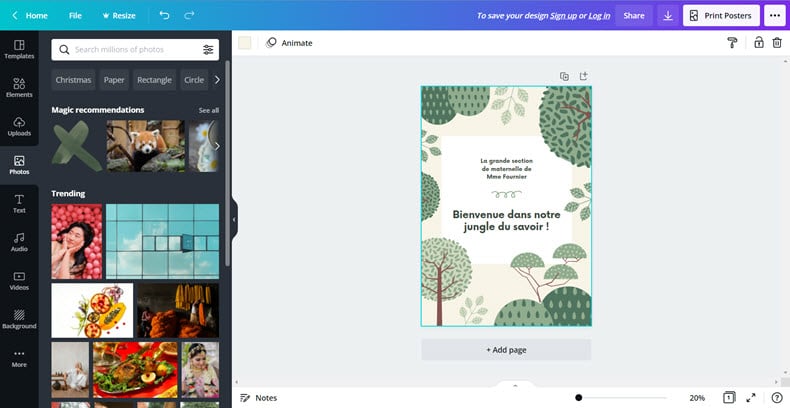
Canva also gives you options for collaborating with colleagues on a project. You can get a shareable link to a creation so that multiple people can work on it at once. Again, this provides an easy solution for small businesses and organizations.
5. Snapseed
If you’re a mobile being and your laptop is gathering dust in the corner, then Snapseed could be the easiest free photo editing software for you.
This user-friendly photo editing app lets you do lots of stuff with your photos in a few taps. We tested the Android version, but this editing app is also avilable for iPhone.
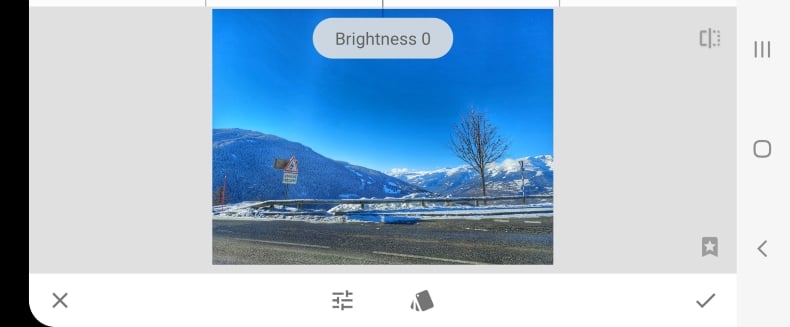
For landscape photos, the HDR effects help to intensify colors and give your images more of a “wow” factor. If portraits are more your thing, there is a set of touch-up tools allowing you to smooth skin and brighten eyes. This is a quick way to make you photos ready for Instagram.
Conclusion – the easiest free photo editing software for beginners
The good news for beginners to photo editing is that you don’t have to spend hours studying software manuals. There are plenty of great options available in free photo editing software that are easy to use.
The free photo editors listed above are 5 of our favorites for easy editing. Why not try some of them out and see what works for you? What’s more, all these photo editors also give you the possibility to upgrade to premium versions or features. So once you have mastered the basic photo editing tools, you could choose to pay to access more advanced editing tools.