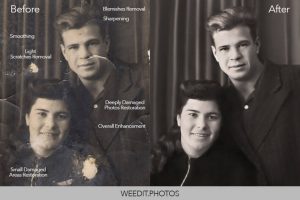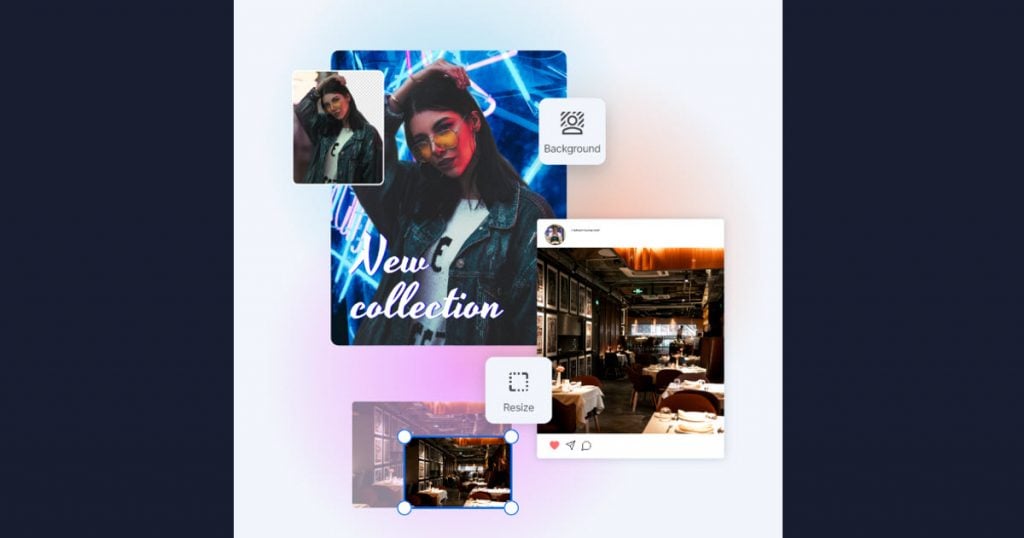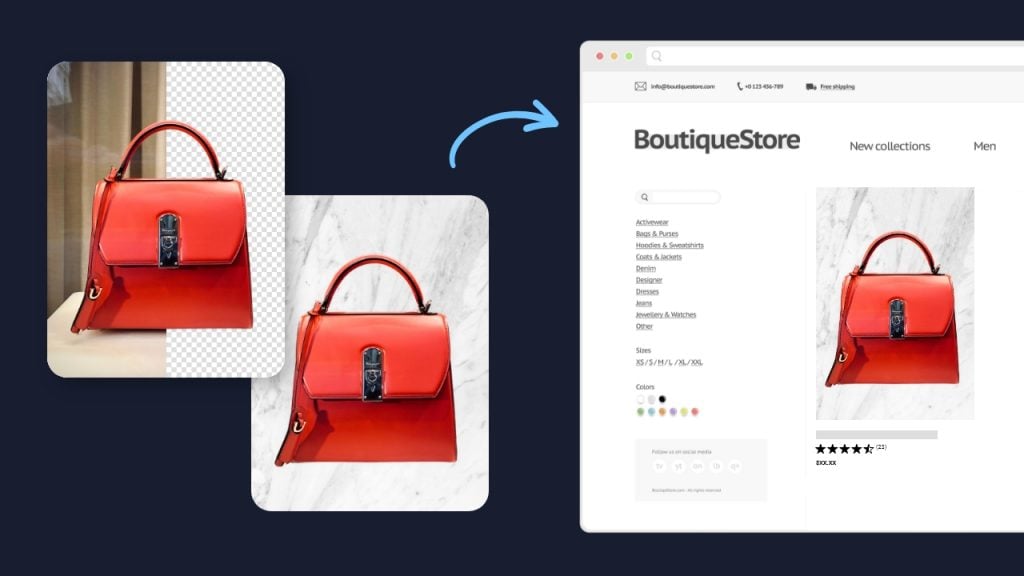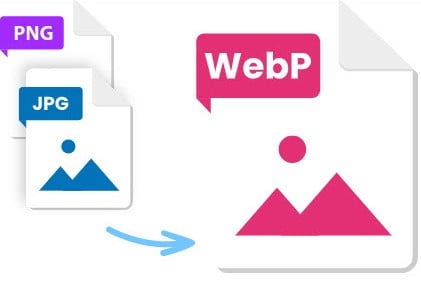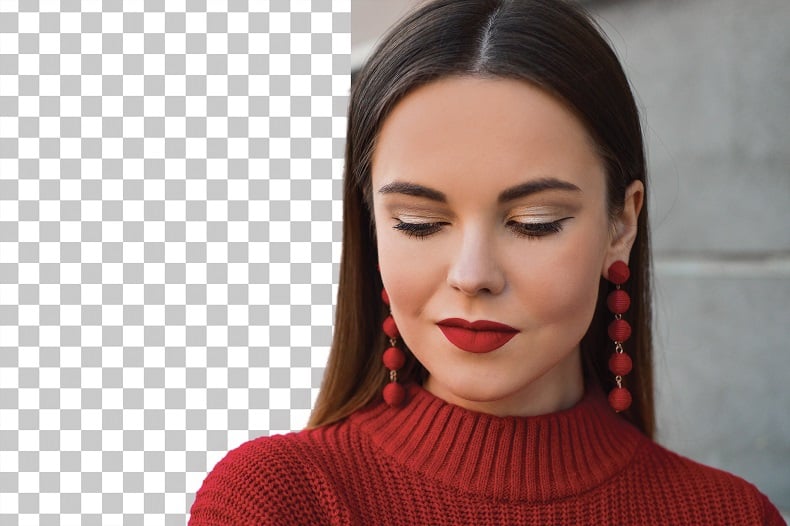Top Lightroom HDR Presets in 2020
There are two ways to achieve the HDR effect. The classic one is to use special software to combine images with different exposures into one. Another way is to apply Lightroom HDR presets to increase the dynamic range in one click.
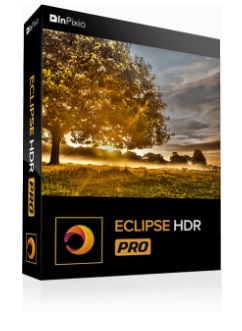
Eclipse HDR Pro
Eclipse HDR Pro is an efficient Lightroom alternative where you can add an HDR effect professionally and fast too.
You control photos, their lighting, exposure settings that help you create realistic and dynamic HDR photos from your raw photos in several simple clicks.
10 Best Lightroom HDR Presets
HDR software allows you to combine a maximum of 5 photos per minute. You need to choose the batch mode in Lightroom. Within seconds, you can edit 100-200 pictures by applying a Lightroom HDR preset.
1. HDR Real Estate Lightroom Presets

This collection is specifically designed for HDR real estate photography. In this pack, you will find 40 presets for different types of lighting, 10 brushes, and Sepia Fantasy Presets as a free bonus.
2. HDR Bundle Lightroom Presets
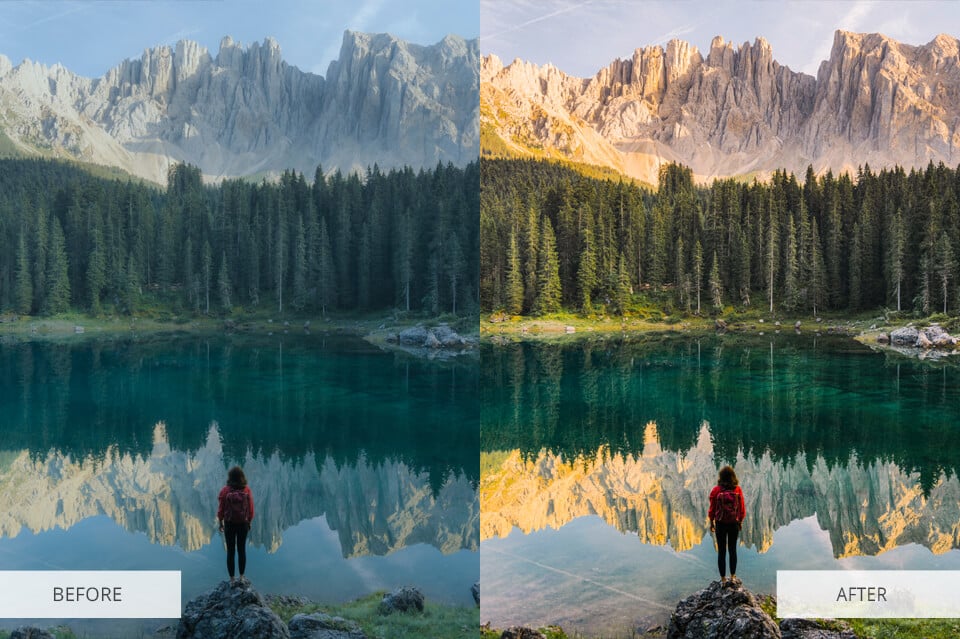
This bundle includes 40 original HDR presets and 60 Sepia Fantasy free presets. It also contains 10 brushes and 10 mobile presets (a big benefit for Instagram travelers). These presets can be applied to landscape and architecture, sports and portrait, aerial and panoramic shots, etc.
3. Classic HDR Lightroom Presets

This free collection includes 40 popular Lightroom HDR presets. They can be used for quick and professional editing of real estate photos, interiors, landscapes, and portrait pictures as well. Presets are adjustable, with the possibility to tweak white balance and color tone, saturation and brightness, intensity.
4. HDR Pro Lightroom Presets
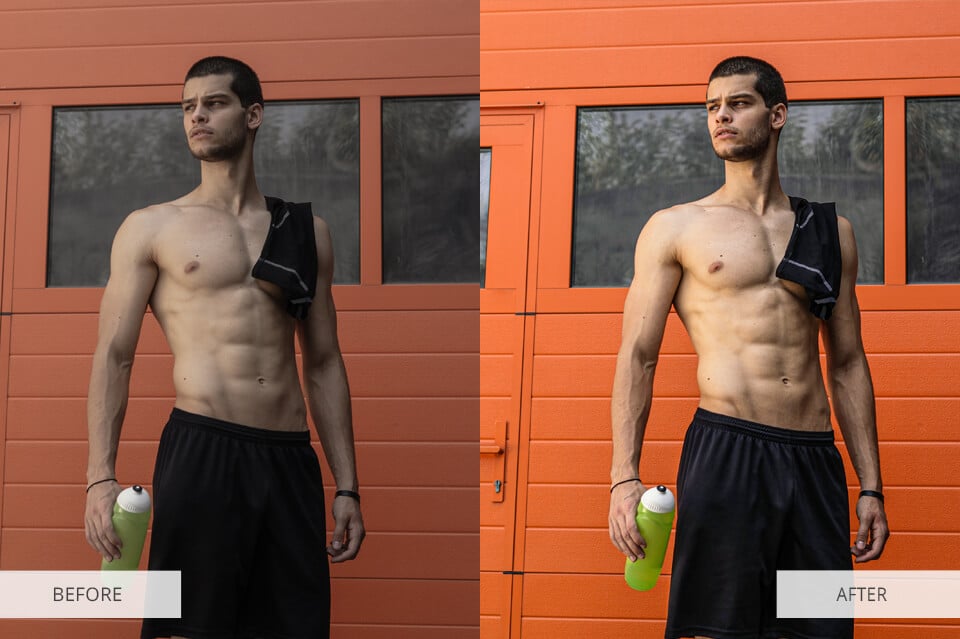
This HDR Pro collection includes 10 exclusive presets. There you will find a black and white preset with high and low shadows, sepia, HDR Saturation, Punch, and others. It is worth noting that all presets are applied to the photos with a single click, and you can always bring back the original version of the picture.
5. Detailed Estate HDR Lightroom Presets

This set will offer you professional presets for real estate photos. You can easily attract customers and make your photos more outstanding using these presets. It is possible to adjust contrast and detail, brightness and shadows.
6. Dramatic HDR Lightroom Preset

To make details more prominent and add drama to portrait shots, use this portrait black and white HDR preset. You have the option to adjust the slider for shadows and contrast, depending on the lighting in the shot.
7. Contrast HDR Lightroom Preset

If suddenly the sunset in your landscape shot turns out to be not as beautiful and colorful as you expected, do not worry. A set of HDR presets with maximum contrast will help you fix it. After applying the presets, your picture will be like from a real movie.
8. Landscape HDR Lightroom Presets

These warm, light and matte shades will work perfectly for HDR Landscape photos. You can also slightly adjust some sliders, including hue, brightness, shadows, and white balance.
9. Vibrant Color HDR Lightroom Presets
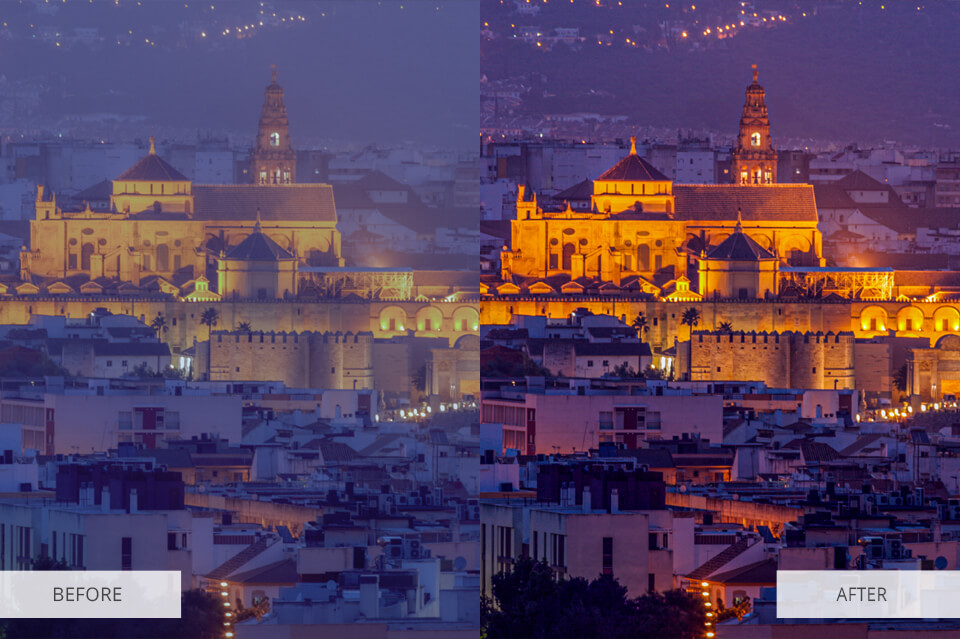
With this free awesome collection of Lightroom HDR presets, you can surprise everyone with your vibrant photos. Best of all, this pack is suitable for photos with faded tones that seem a little boring.
Do not use these presets for photos taken on a bright sunny day. Otherwise, overexposure may appear.
10. Fashion HDR Lightroom Presets

If you are engaged in fashion photography, you will appreciate this set of Lightroom HDR presets. Apply them to studio photos taken with professional lighting. Then the effect will be more realistic.
DOWNLOAD FREE LIGHTROOM HDR PRESETS
DOWNLOAD PRO LIGHTROOM HDR PRESETS