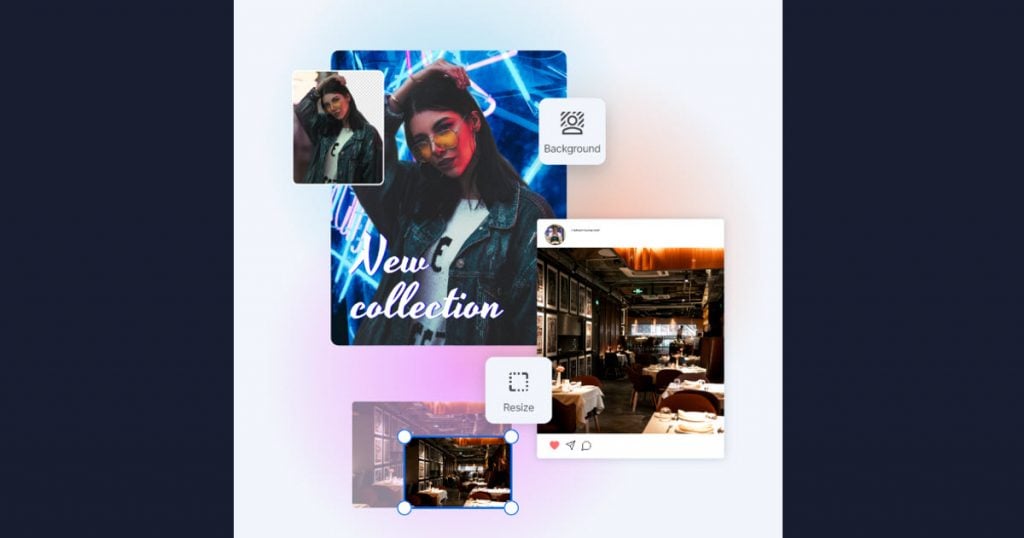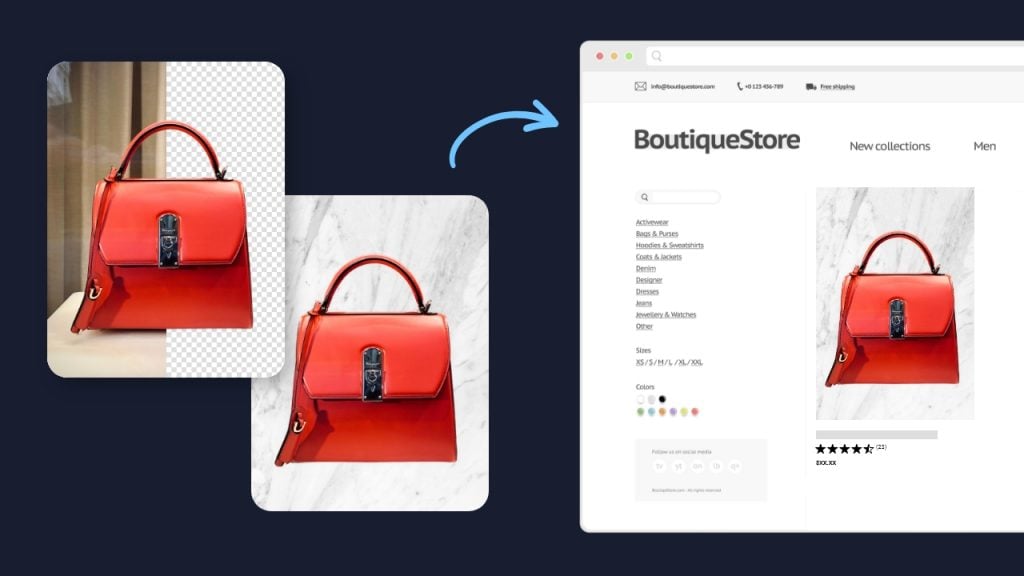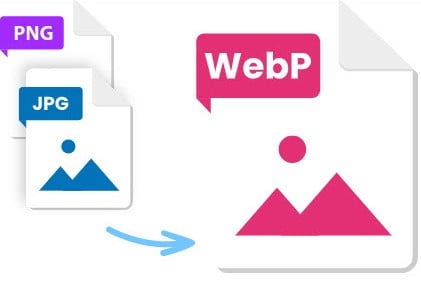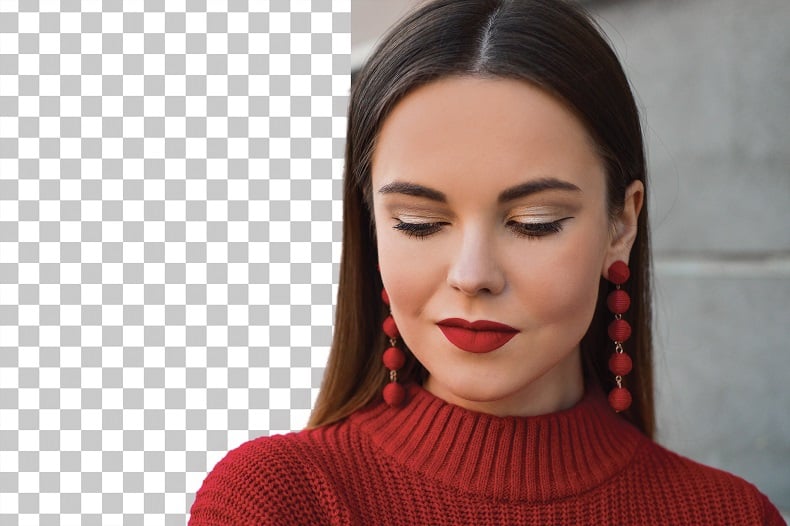Photo Studio 12.1 Update – New Customization Options
inPixio has just released the first live update for Photo Studio 12.
The 12.1 update makes the workspace even more intuitive by offering users additional options to personalize their setup. Read on to find out what’s new.
If you don’t already own Photo Studio, you can download the free version here.
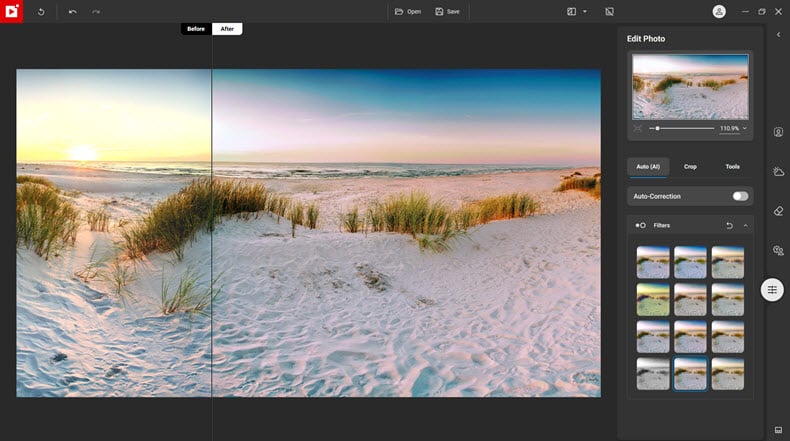
New Dark Theme
Photo Studio 12 features a fully redesigned minimalist user interface. In version 12.1, you can also enjoy editing in dark theme.
Simply click “My Account” in the top corner of the workspace, then select “Options” and click the moon icon to switch to dark theme.

Dock Side Panel
The editing panel on the left side of the interface can now be switched to the right-hand side, so you can choose the layout most comfortable for you.
As before, click “My Account”, “Options”, then select your preferred “dock side panel” layout.
Improved Split View
The split view in the Edit Photo tab has also been improved. You can now adjust the separation bar to customize your before/after preview.
This means you can extend the “after” preview and reduce the “before” preview, or vice versa.
To do this, click “Dual view” in the top toolbar. Then select either “vertical split” or “horizontal split”. Next, in the workspace, click and drag the separation bar to modify the preview window.
Why not experiment with these new customization options and find the most comfortable setup for your editing?
More about Photo Studio Updates
inPixio listens to user feedback and regularly updates Photo Studio to boost performance and reliability.
Updates can include interface, feature, and performance improvements, as well as minor bug fixes.
When an update is available you will receive a notification on your computer, allowing you to download the latest version.
Join us!
If you want to learn faster, why not join our inPixio Facebook community, where thousands of inPixio users exchange tips about the software and share their photos.