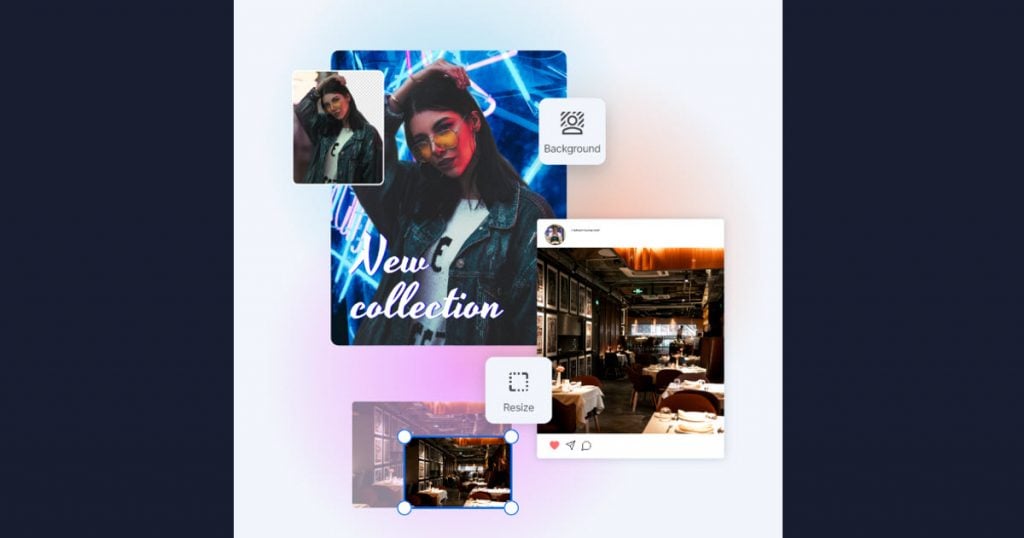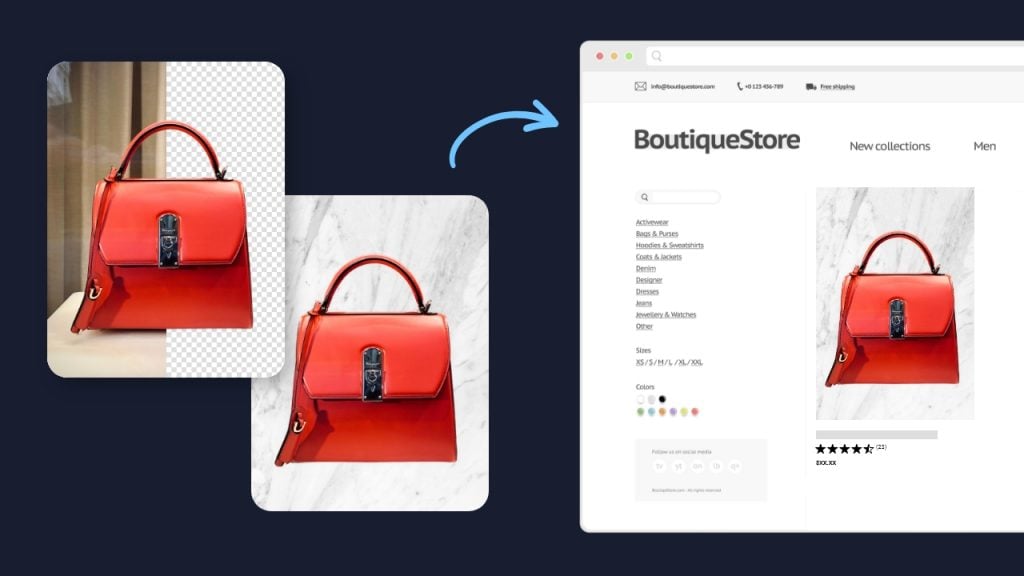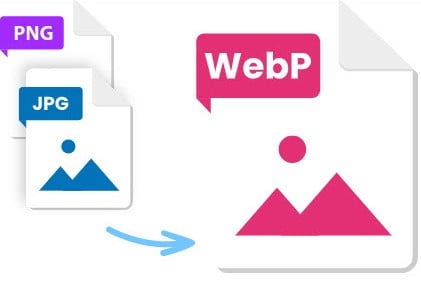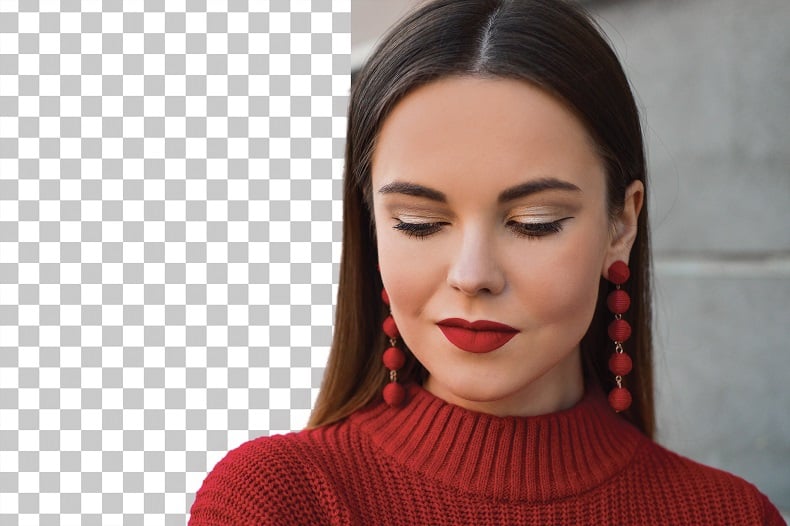Creating Picture Perfect Image: A Complete Guide to the Top 5 Photo Editing Courses Online
Whether you want to increase your skills for personal photos or you’re considering going professional, it’s important to become familiar with photo editing software. Oftentimes, your vision of a photo doesn’t come to fruition. No matter how much you shoot or tweak the photo, it doesn’t match the photos you see on branded social media accounts or in magazines.

Not only does in-depth photo editing knowledge take your images to the next level, but you’ll also be able to work more efficiently when it comes to large batches of photos. You’ll be able to visualize the finished product and know the steps to get there.
Read on to learn about our top five photo editing courses online for beginners to get you started!
What Photo Editing Software Should You Learn?
There are two main photo editing software that you should become well-versed in for professional editing: Adobe Lightroom Classic and Adobe Photoshop. Lightroom is the “bread and butter” software where you’ll be doing the majority of your work if you’re used to dealing with large batches of photos.
Photoshop, on the other hand, is the best software to learn for more detailed edits such as:
-
- Removing blemishes
- Skin smoothing
- Cloning backgrounds
- Enhance colors
- And more
If you need to do more general edits to a single photo, Photoshop Camera Raw gives you an editing environment similar to Lightroom.
However, you have even more options than just Adobe products. When it comes to beginner photo editing it’s possible to go Photoshop free when you need to edit out background elements, blemishes quickly.
Adobe Photoshop Tutorials
Adobe Photoshop gives you a chance to learn their software for free from the source. Created by Adobe, you can sort through their courses either by choosing either “beginner” or “expert.” Each course gives you a number of sample files as well as clear video instructions. They also come with a What You Learned section that goes over each new technique if you get overwhelmed.
For photo editing for beginners, we recommend you start with the Photoshop Get Started course at the top of the page.
You can then move on to the:
- Beginner photo editing course
- Beginner selections course
- Beginner layer masking course
Although selections and layer masking may seem advanced, they’re actually simple processes once you become accustomed to the tools. Good knowledge of selections and layer masking will help you in a wide variety of applications.
Lightroom Killer Tips
If you’ve decided you’d like to learn Lightroom Classic first, Lightroom Killer Tips is a great place to get started as it provides free, comprehensive photo editing tutorials. The courses are created by Scott Kelby, a photographer well-known in the industry for his online educational material.
The website is broken down into Organizing, Editing, Quick Tips, and Classes sections that make it easy to choose where to get started. For beginners, we recommend clicking on the Editing tab and scrolling through the courses there. Many of the videos are Scott’s webinars that he has recorded and released, which will help you familiarize yourself with the user interface and tools.
Phlearn
If you’re looking for a more organized website of Photoshop and Lightroom tutorials, Phlearn may be the right choice for you. You’ll need to pay $12.99 a month or $99.95 a year in order to have access to their full platform of tutorials. However, Phlearn also offers a free area that offers beginner Photoshop and Lightroom tutorials at no additional cost.
Phlearn offers courses that can be sorted by easy, medium, or advanced skill levels. Many of the courses also offer sample images so that you can follow along, and they even include free Lightroom presets.
We recommend starting with the 30 Days of Photoshop course to get started, as it’s one of their most comprehensive courses for the beginners, and it’s free.
Udemy
Udemy is a platform for courses of all different kinds, and there are plenty of Photoshop and Lightroom courses to choose from. This is a great platform if you’re looking for a larger selection of courses and want a more professional experience. Many of the courses will feel like you’re being lectured to by a professor.
The main caveat is that you need to pay over $100 for many of the courses, but it can be worth it if you want to do the bulk of your learning in one place. Udemy also offers a 30-day money-back-guarantee as well as new student discounts.
You’re able to watch a preview of each course. They also come with detailed descriptions, reviews from users, as well as a table of contents.
If you’re already a LinkedIn user, then their Photoshop CC 2019 Essential Training may be the right course for you. You can start a 1-month free trial if you’ve never purchased a course before, but the price is only $34.99.
You’ll receive a comprehensive lesson of Photoshop that starts with opening files and ends with the use of filters and adjustment layers. We also like that it comes with a Digital Image Essentials lesson that helps you understand color space and file formats, two very important aspects of digital photography that most lessons don’t cover
The Best Photo Editing Courses Online
Now that you know where to learn photo editing, it can be hard to choose the photo editing courses online that you’ll start with. We recommend taking starting at the free options and seeing where they take you. Once you finish the courses, write down any tools or techniques that confuse you, and see if the paid courses are able to fill those gaps.
Remember to be patient with yourself and take your learning one step at a time. No one was a photo editing expert overnight!
Ready to start easily editing a photo while you’re still learning all the nuances of Photoshop? Try out inPixio Photo Studio today!